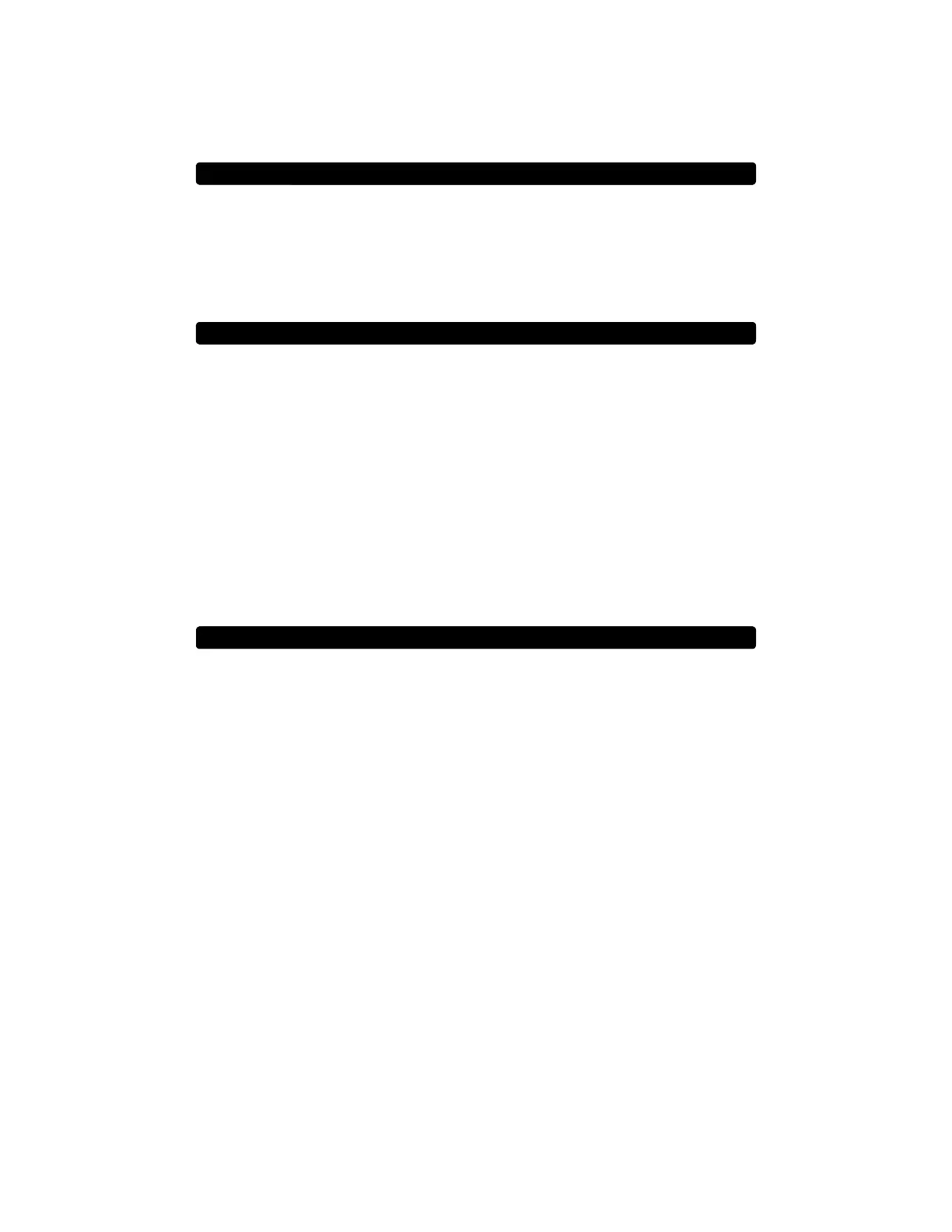6
If the door is left open for longer than a preset time, the keypad will generate an
alarm until the door is closed. The door open time can be programmed from 1 to
999 seconds. Door position is monitored via the Door Position Sensor Input.
1. Put the keypad in Program Mode by entering the Installer Code followed by
the “”. The keypad will beep twice and the yellow LED will be on and not
blinking.
2. Enter “9 (door open time 1-999) #”.
3. Enter “” to exit Program Mode. The yellow LED will begin blinking.
To disable the Door Propped Open Alarm feature -
1. Put the keypad in Program Mode by entering the Installer Code followed by
the “”. The keypad will beep twice and the yellow LED will be on and not
blinking.
2. Enter “9 0 #”.
3. Enter “” to exit Program Mode. The yellow LED will begin blinking.
Outputs 1 and 2 can be programmed for either momentary or latching operation.
Momentary operation time can be set for between 1 and 999 seconds. The
factory default momentary operation time is 2 seconds.
1. Put the keypad in Program Mode by entering the Installer Code followed by
the “”. The keypad will beep twice and the yellow LED will be on and not
blinking.
2. Output 1 Momentary Mode -
Enter “4 0 (output active time 1-999) #”
Output 2 Momentary Mode -
Enter “5 0 (output active time 1-999) #”
Output 1 Latching Mode -
Enter “4 1 #”
Output 2 Latching Mode -
Enter “5 1 #”
3. Enter “” to exit Program Mode. The yellow LED will begin blinking.
To disable the Door Forced Open Alarm feature -
1. Put the keypad in Program Mode by entering the Installer Code followed by
the “”. The keypad will beep twice and the yellow LED will be on and not
blinking.
2. Enter “8 0 0 #”.
3. Enter “” to exit Program Mode. The yellow LED will begin blinking.
DOOR FORCED OPEN ALARM (CONTINUED)
DOOR PROPPED OPEN ALARM
MOMENTARY OR LATCHING OUTPUT MODES
