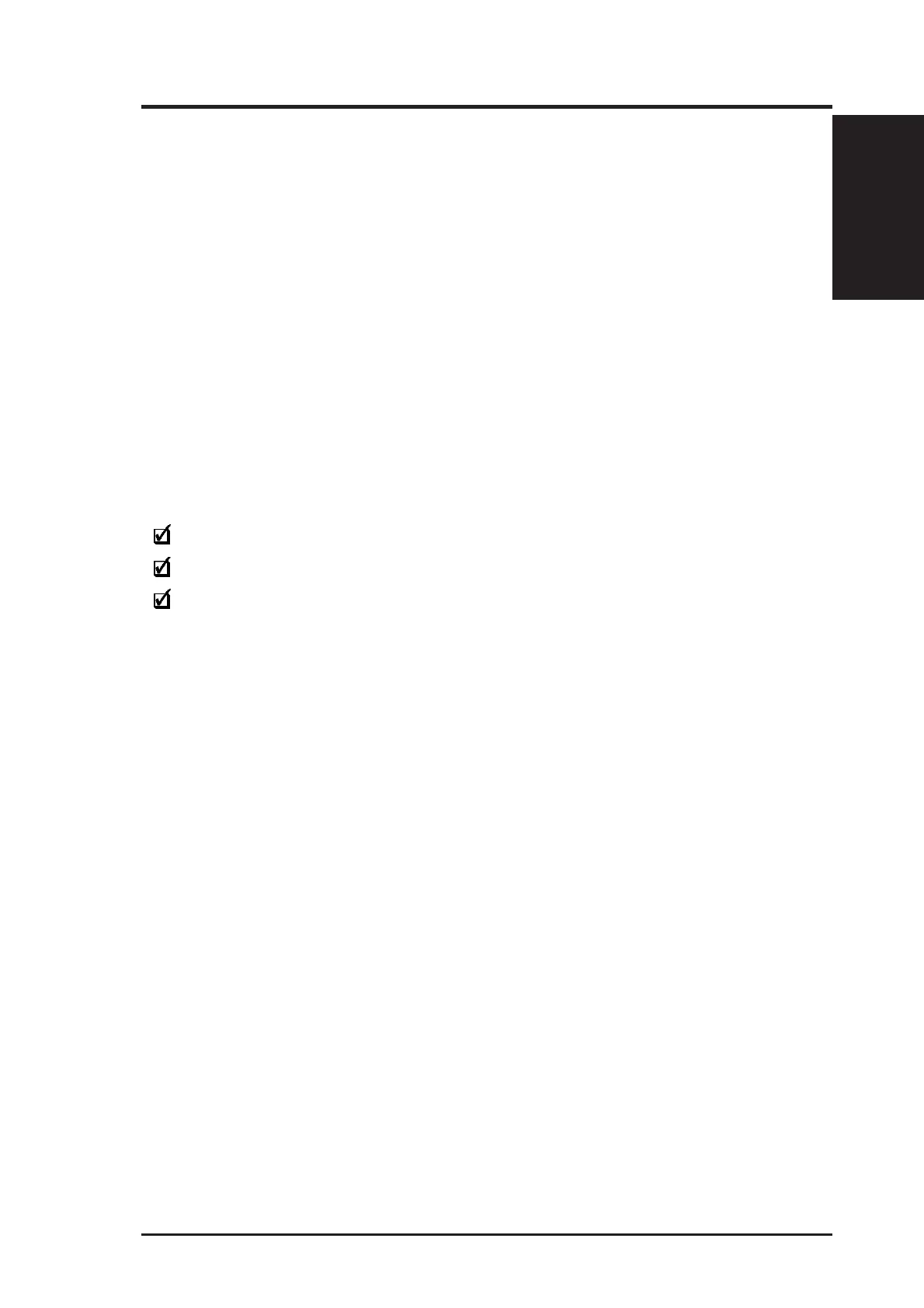7ASUS 3DP-V375 DX User’s Manual
I. Introduction
I. Introduction
Checklist/Features
Thank you for purchasing the ASUS 3DP-V375DX Graphics &
Video Accelerator. With the S3 ViRGE/DX built-in, the ASUS 3DP-
V375DX provides you surprising acceleration in both 2D/3D graphics and
quality scalable video playback, which can fully support 3D Gaming and
Multimedia Applications.
Item Checklist
PCI Adapter x 1
User’s Manual x 1
ASUS Driver & Utility CD-ROM x 1
Features
• New S3 ViRGE/DX 64-bit 2D/3D Graphics & Video Accelerator Built-in
• Performance-Oriented Design for Boosting Pentium II / Pentium Pro & MMX
Acceleration
• Upgrade to 4MB Frame Buffer Supports 1280 x 1024 with True Colors at 85Hz
• 32-bit PCI 2.1 Interface Compliant for “Plug & Play”
• Enhanced Full-Scalable Real-Time 30 Frames/second up Video/MPEG Playback
• Integrated 170MHz RAMDAC supports up to 160Hz Refresh Flicker-Free Display
• ASUS Turbo Driver Boosts 20% More 2D/3D Graphics Performance
• ASUS Performance Adjustment Tech. Tunes up Speed for Various Types Memory Mix
• Multi-Language User Interface & Drivers supported
• Designed for Windows 95 & Windows 3.x Logo Approval
• Hassle-Free Installation for Windows 95 and Windows 3.x through AutoRun CD-ROM
• Built-in 16-bit & 8-bit LPB (Local Peripheral Bus) Connectors Ready for TV
Tuner, Video Capture, and H/W MPEG-1 Upgrade
