
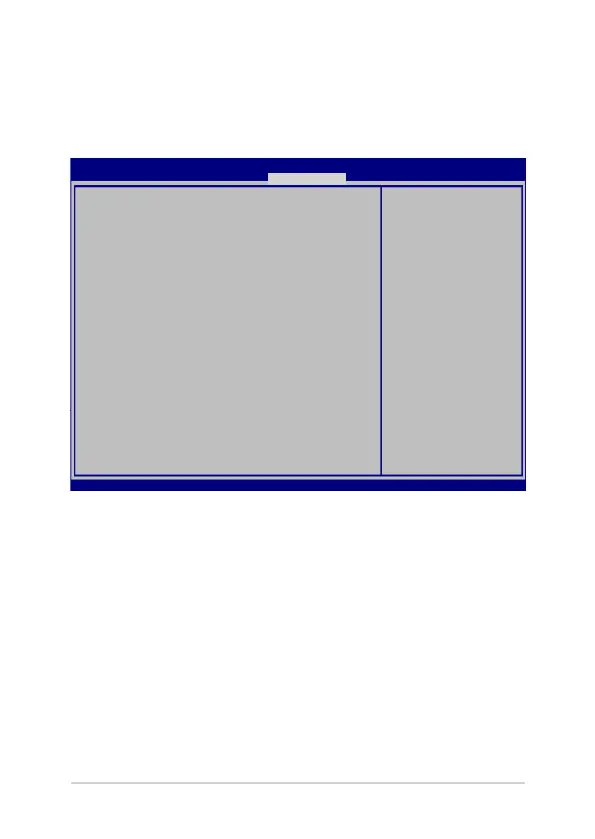 Loading...
Loading...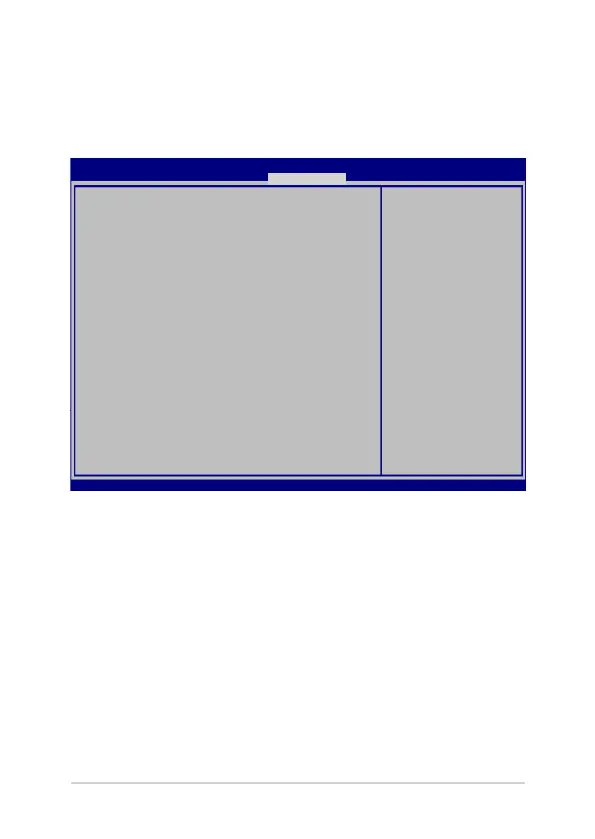
Do you have a question about the Asus A540S and is the answer not in the manual?
| RAM | 4 GB DDR3L 1600MHz SDRAM, up to 8 GB |
|---|---|
| Display | 15.6" Auto HD (1366x768) / 15.6" Auto FHD (1920x1080) |
| Storage | 500GB/1TB/2TB 5400RPM HDD 128GB/256GB SSD |
| Graphics | Integrated Intel HD Graphics |
| CPU | Intel Core i3-6006U |
| Processor | Intel Core i3-6006U |
| Operating System | Windows 10 Home |
| Battery | 33Wh |