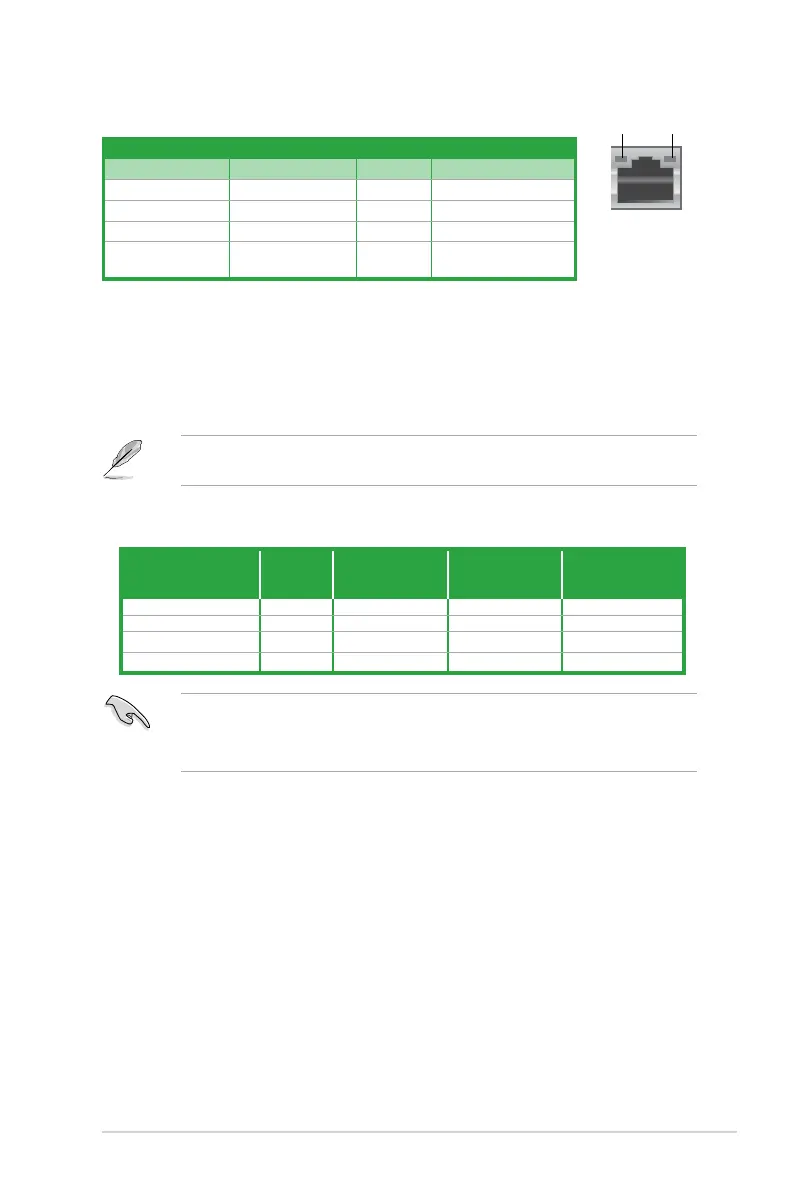ASUS A58M-E
1-13
4. Line In port (light blue). This port connects to the tape, CD, DVD player, or other
audio sources.
5. Line Out port (lime).
This port connects to a headphone or a speaker. In the 4.1, 5.1,
and 7.1-channel congurations, the function of this port becomes Front Speaker Out.
6. Microphone port (pink).
This port connects to a microphone.
Refer to the audio conguration table below for the function of the audio ports in 2.1, 4.1,
5.1, or 7.1-channel conguration.
Audio 2.1, 4.1, 5.1, or 7.1-channel conguration
Port
Headset
2.1-
channel
4.1-channel 5.1-channel 7.1-channel
Light Blue (Rear panel) Line In Rear Speaker Out Rear Speaker Out Rear Speaker Out
Lime (Rear panel) Line Out Front Speaker Out Front Speaker Out Front Speaker Out
Pink (Rear panel) Mic In Mic In Bass/Center Bass/Center
Lime (Front panel) — — — Side Speaker Out
To congure a 7.1-channel audio output:
Use a chassis with HD audio module in the front panel to support a 7.1-channel audio
output.
7. USB 2.0 ports 1 and 2. These two 4-pin Universal Serial Bus (USB) ports are for USB
2.0/1.1 devices.
8. USB 2.0 ports 11 and 12.
These two 4-pin Universal Serial Bus (USB) ports are for
USB 2.0/1.1 devices.
9. DVI-D port.
This port is for any DVI-D compatible device. DVI-D can’t be converted to
output RGB Signal to CRT and isn’t compatible with DVI-I.
10. PS/2 Keyboard port (purple).
This port is for a PS/2 keyboard.
LAN port
SPEED
LED
ACT/LINK
LED
Activity/Link LED Speed LED
Status Description Status Description
Off No link OFF 10Mbps connection
Orange Linked ORANGE 100Mbps connection
Orange (Blinking) Data activity GREEN 1Gbps connection
Orange (Blinking
then steady)
Ready to wake up
from S5 mode
LAN port LED indications
