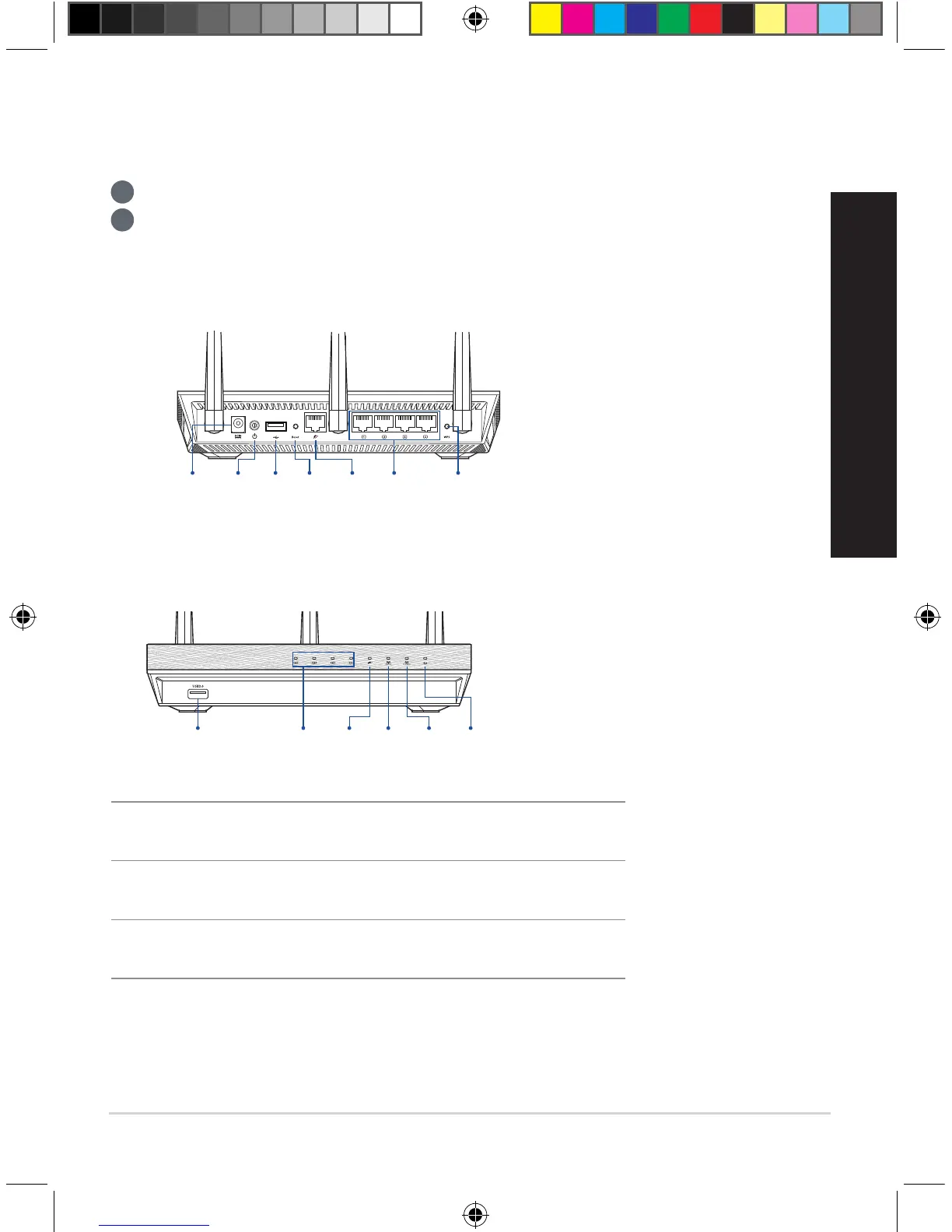Power
(DC-IN) port
Power
switch
USB
2.0 port
Reset
button
WAN
port
LAN
port 1-4
WPS
button
1
Plug the adapter into the DCIN port, and press the power button.
2
The Power, 2.4GHz/5GHz LEDs will light up when your hardware is ready.
Hardware Explanations
USB3.0 port
LAN 1-4
WAN 5GHz 2.4GHz
Power
Button Explanations
LED Explanations
RESET BUTTON
Reset the system to its factory defaults.
WAN PORT
Connect your modem to this port with a network cable.
LAN PORT 1-4
Connect your PC to a LAN port with a network cable.
U13939-1_RT-AC1900U_AiMesh_QSG.indb 3 2018/3/29 16:18:27
