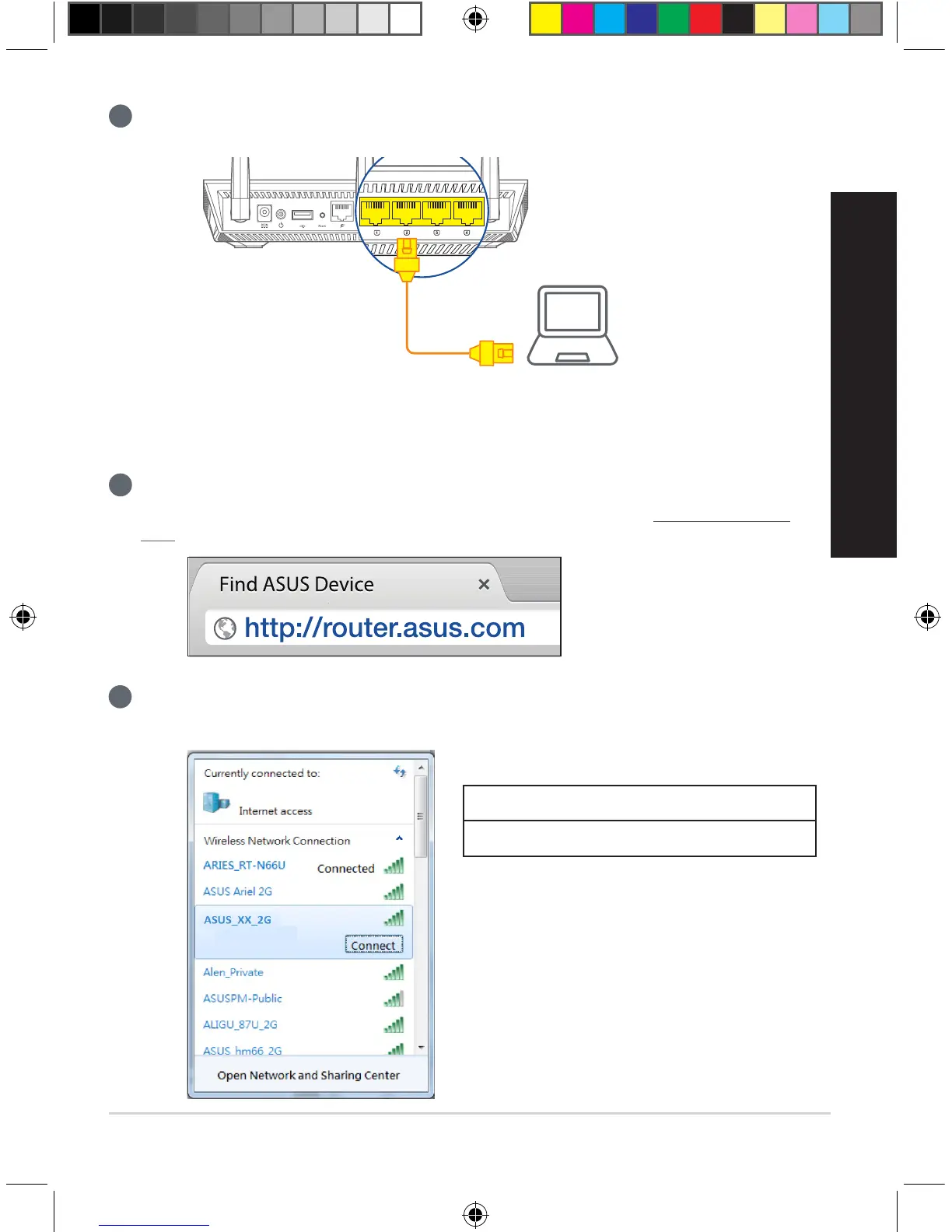3
Connect your PC to the router using an additional network cable.
Login and Connect
03
1
Open a web browser.
You will be redirected to the ASUS Setup Wizard. If not, navigate to http://router.asus.
com.
2
Connect to the network name (SSID) shown on the product label on the back side of the
router. For better network security, change to a unique SSID and assign a password.
2.4G WiFi Name (SSID): ASUS_XX_2G
5G WiFi Name (SSID): ASUS_XX_5G
* XX refers to the last two digits of 2.4GHz
MAC address. You can nd it on the
label on the back of your router.
U13939-1_RT-AC1900U_AiMesh_QSG.indb 7 2018/3/29 16:18:28
