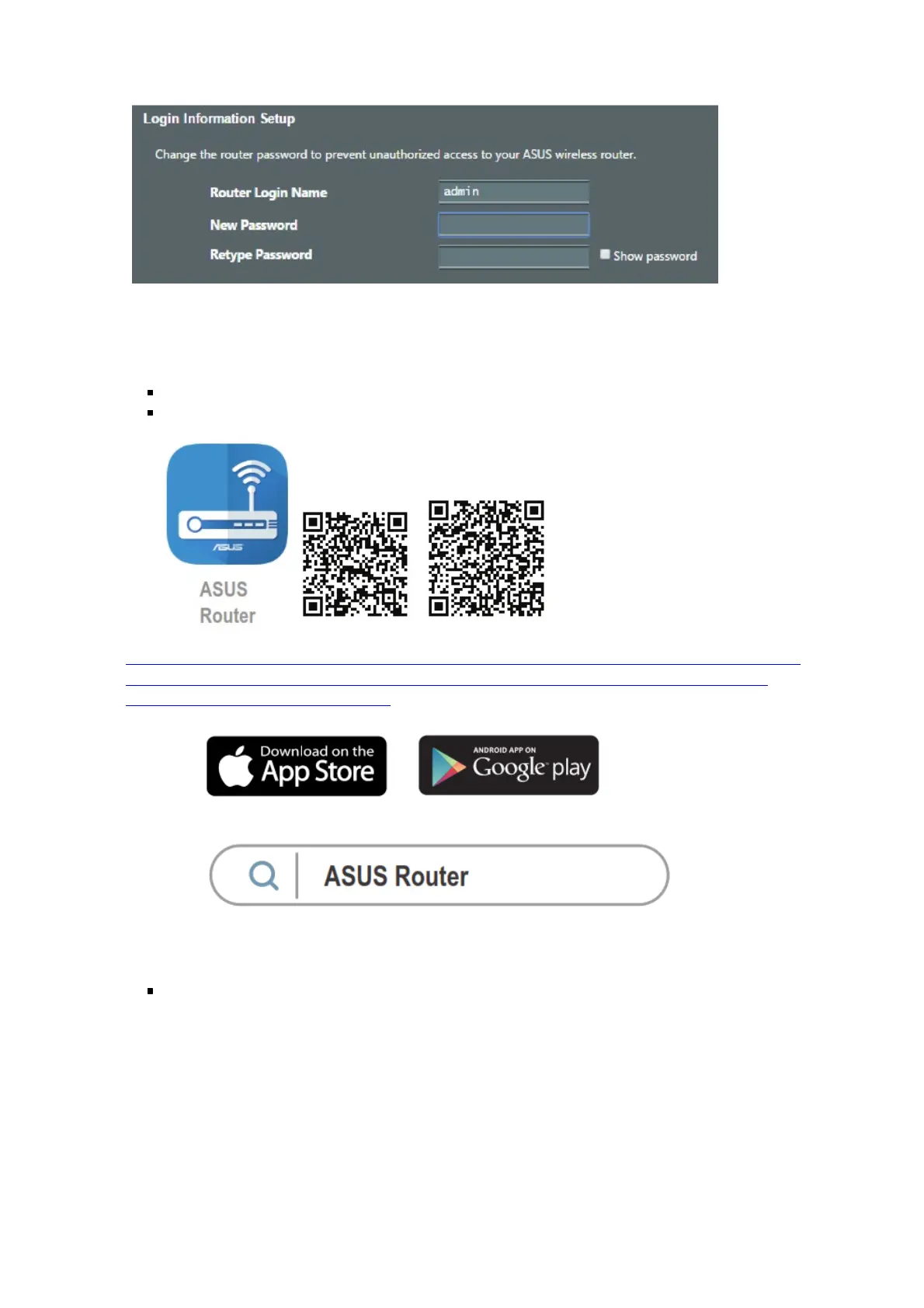does not auto-launch, enter http://router.asus.com.
• Set up a password for your router to prevent unauthorized access.
b. App Setup
Download ASUS Router App to set up your router via your mobile devices.
Turn on Wi-Fi on your mobile devices and connect to your router’s network.
Follow ASUS Router App setup instructions to complete the setup.
https://play.google.com/store/apps/details?id=com.asus.aihome&hl=zh_TW
https://itunes.apple.com/tw/app/asus-router-manage-secure-boost-wifi-
network/id1033794044?mt=8
Remembering your wireless router settings
Remember your wireless settings as you complete the router setup.
