
Do you have a question about the Asus Chromebit and is the answer not in the manual?
| Processor cores | 4 |
|---|---|
| Processor model | RK3288C |
| Processor family | Rockchip |
| Processor frequency | - GHz |
| Number of processors installed | 1 |
| Chassis type | - |
| Product type | Mini PC |
| Product color | Black |
| Certification | CB/CE/FCC/UL/RCM/VCCI |
| Operating system installed | ChromeOS |
| Internal memory | 2 GB |
| Memory clock speed | 1066 MHz |
| Internal memory type | LPDDR3-SDRAM |
| Maximum internal memory | - GB |
| Storage media | Flash |
| Optical drive type | No |
| Total storage capacity | 16 GB |
| Optical drives quantity | 0 |
| On-board graphics card model | ARM Mali-T760 MP4 |
| Power supply | 18 W |
| Wi-Fi | Yes |
| Wi-Fi standards | 802.11a, Wi-Fi 5 (802.11ac), 802.11b, 802.11g, Wi-Fi 4 (802.11n) |
| Bluetooth version | 4.0 |
| USB 2.0 ports quantity | USB 2.0 ports have a data transmission speed of 480 Mbps, and are backwards compatible with USB 1.1 ports. You can connect all kinds of peripheral devices to them. |
| Depth | 31 mm |
|---|---|
| Width | 123 mm |
| Height | 17 mm |
| Weight | 75 g |






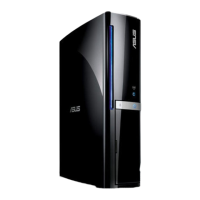





