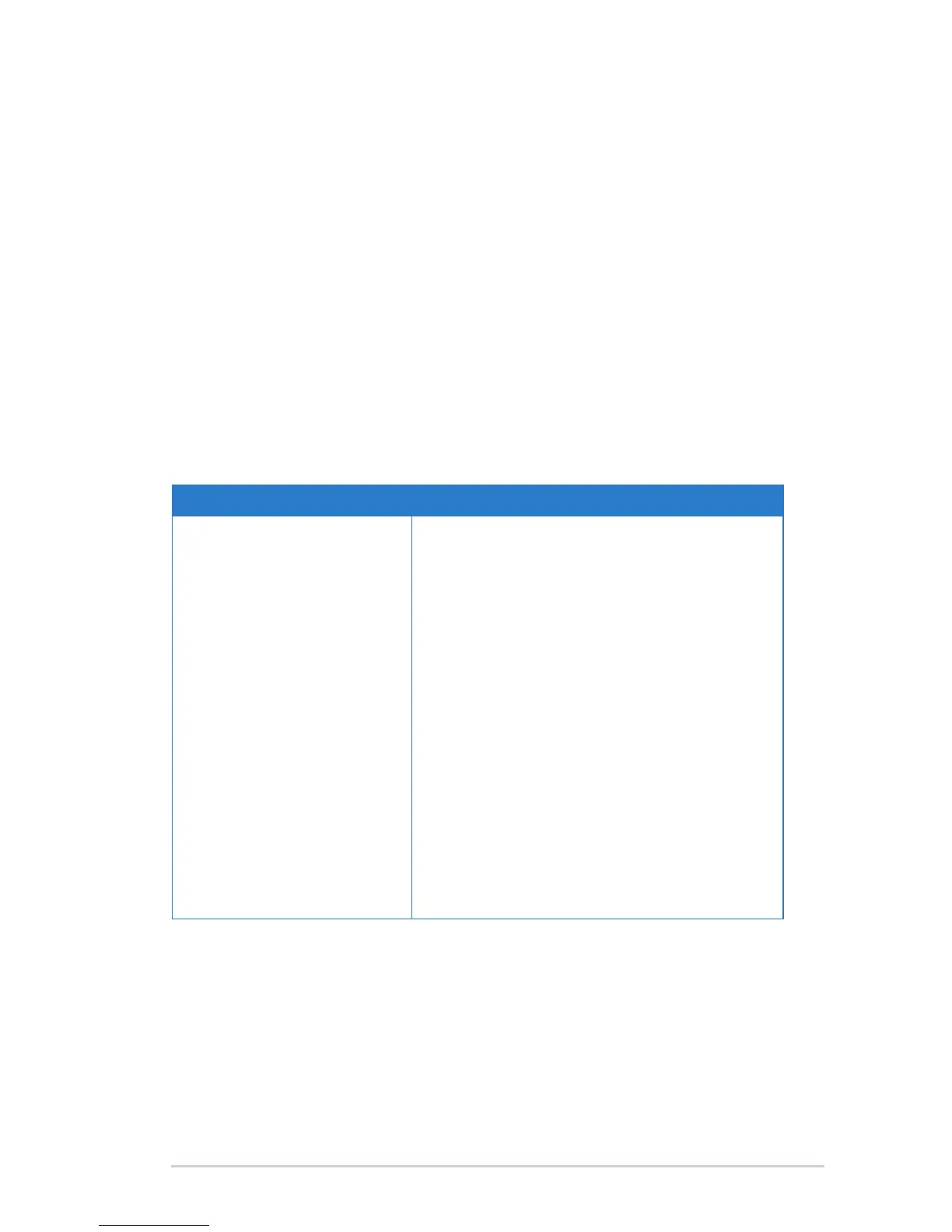49
Chapter 5: Troubleshooting DSL-N12E
5
Troubleshooting
Troubleshooting
This troubleshooting guide provides solutions to some common problems that
you may encounter while installing or using the ASUS Wireless Router. These
problems require simple troubleshooting that you can perform by yourself. Contact
the ASUS Technical Support if you encounter problems not mentioned in this
chapter.
Problem Action
The client cannot establish a
wireless connection with the
router.
Out of Range:
• Put the router closer to the wireless client.
• Try to change the channel settings.
Authentication:
• Use wired connection to connect to the
router.
• Check the wireless security settings.
• Press the Restore button at the rear panel
for more than ve seconds.
Cannot nd the router:
• Insert a needle inside the Reset hole at the
rear panel for more than ve seconds.
• Check the setting in the wireless adapter
such as SSID and encryption settings.
