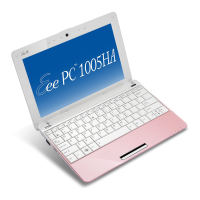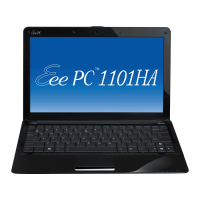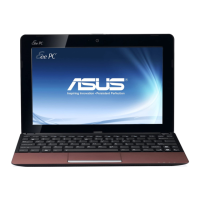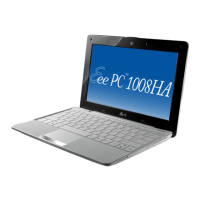
Do you have a question about the Asus Eee PC 1008HA and is the answer not in the manual?
| Bus type | FSB |
|---|---|
| Stepping | C0 |
| Tjunction | 90 °C |
| Processor cache | 0.512 MB |
| Processor cores | 1 |
| Processor model | N280 |
| System bus rate | - GT/s |
| Processor family | Intel Atom® |
| Processor series | Intel Atom N200 Series |
| Processor socket | - |
| Processor threads | 2 |
| Processor codename | Diamondville |
| Processing Die size | 26 mm² |
| Processor frequency | 1.66 GHz |
| Processor cache type | L2 |
| Processor lithography | 45 nm |
| Processor manufacturer | Intel |
| Processor front side bus | 667 MHz |
| Processor operating modes | 32-bit |
| ECC supported by processor | No |
| Thermal Design Power (TDP) | 2.5 W |
| CPU multiplier (bus/core ratio) | 10 |
| Number of Processing Die Transistors | 47 M |
| Internal memory | 1 GB |
| Internal memory type | DDR2-SDRAM |
| HDD capacity | 250 GB |
| Card reader integrated | Yes |
| Compatible memory cards | MMC, SD, SDHC |
| Display diagonal | 10.1 \ |
| Display resolution | 1024 x 600 pixels |
| Native aspect ratio | 5:3 |
| Weight (imperial) | 2.42 lbs |
| Wireless technology | IEEE 802.11 b/g/n |
| Front camera resolution (numeric) | 1.3 MP |
| Bluetooth version | 2.1+EDR |
| Networking features | Fast Ethernet |
| Audio system | HDA |
| Operating system installed | Windows 7 Starter |
| Product type | Netbook |
| Product color | Blue |
| Charging port type | DC-in jack |
| USB 2.0 ports quantity | USB 2.0 ports have a data transmission speed of 480 Mbps, and are backwards compatible with USB 1.1 ports. You can connect all kinds of peripheral devices to them. |
| Battery life (max) | 6 h |
| Pointing device | Touchpad |
| Processor code | SLGL9 |
| Processor ARK ID | 41411 |
| Processor package size | 22 x 22 mm |
| Supported instruction sets | SSE2, SSE3, SSSE3 |
| Depth | 178 mm |
|---|---|
| Width | 262 mm |
| Weight | 1100 g |
| Height (rear) | 25.7 mm |
| Height (front) | 18 mm |
Explains the meaning of different notes and warnings used in the manual.
Provides essential safety precautions for operating the Eee PC to ensure user safety and device longevity.
Specifies the safe operating temperature range and advises checking the input rating of the power adapter.
Provides guidance on how to properly charge the Eee PC's battery for optimal battery life.
Outlines precautions for using the Eee PC on an airplane and during airport security checks.
Identifies top side components, instant keys, and battery/system status indicators.
Describes the functionality and features of the Eee PC's keyboard and touchpad.
Identifies and explains the components located on the bottom surface of the Eee PC.
Details the ports and features available on the right side of the Eee PC, including memory card slot and USB ports.
Details the ports and features available on the left side of the Eee PC, including power input and display output.
Identifies and explains the components located on the rear surface of the Eee PC, including indicators and air vents.
Explains the special function keys (hot keys) on the Eee PC keyboard and their operations.
Describes multi-finger gesture input for zooming in and out on the touchpad.
Provides step-by-step instructions on how to power on the Eee PC correctly.
Guides the user through the initial Windows setup process for the Eee PC.
Explains how to use desktop shortcuts to launch applications and navigate folders.
Explains how to use the ASUS EeePC Tray utility to manage devices and adjust display resolution.
Guides the user through configuring wireless and wired network connections for internet access.
Details the ASUS Update utility for managing, saving, and updating the Eee PC BIOS.
Provides instructions for connecting to Bluetooth-enabled devices.
Explains the Super Hybrid Engine for optimizing power saving and performance.
Guides users on how to start the 60-day free trial of Microsoft Office Suite.
Describes the support DVD contents and provides instructions on how to run it.
Covers system recovery using both the Support DVD and the internal recovery partition.
Instructions on how to disable the Boot Booster feature in BIOS setup for component changes or system recovery.
Includes FCC, CE, and IC declarations, warnings, and general safety statements.
Covers FCC RF exposure guidelines, SAR measurements, and wireless channel information for different regions.
Details UL safety precautions for telecommunications equipment and power cord requirements.
Provides crucial safety warnings for lithium-ion batteries and REACH compliance notice.
Contains copyright details, limitation of liability, and service/support contact information.