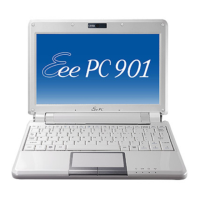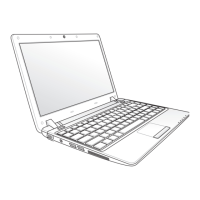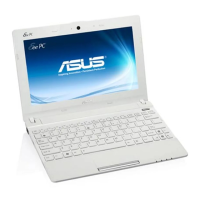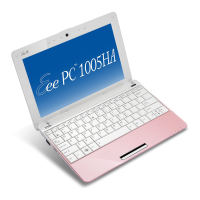Do you have a question about the Asus Eee PC 900 and is the answer not in the manual?
| Processor family | Intel® Celeron® M |
|---|---|
| Processor frequency | 0.9 GHz |
| Processor manufacturer | Intel |
| Internal memory | 1 GB |
| Internal memory type | DDR2-SDRAM |
| SSD capacity | 16 GB |
| Card reader integrated | Yes |
| Display diagonal | 8.9 \ |
| Display resolution | 1024 x 600 pixels |
| Native aspect ratio | 5:3 |
| Graphics card | GMA 900 |
| Wireless technology | 802.11b/g |
| Audio system | HD Audio |
| Front camera resolution (numeric) | 1.3 MP |
| Charging port type | DC-in jack |
| USB 2.0 ports quantity | 3 |
| Networking features | Fast Ethernet, WLAN |
| Operating system installed | Windows XP Home Edition |
| Product type | Netbook |
| Product color | Black |
| Battery life (max) | 0 h |
| Pointing device | Touchpad |
| AC adapter power | 36 W |
| AC adapter frequency | 50 - 60 Hz |
| AC adapter input voltage | 100 - 240 V |
| AC adapter output voltage | 12 V |
| Depth | 170 mm |
|---|---|
| Width | 225 mm |
| Height | 34 mm |
| Weight | 990 g |