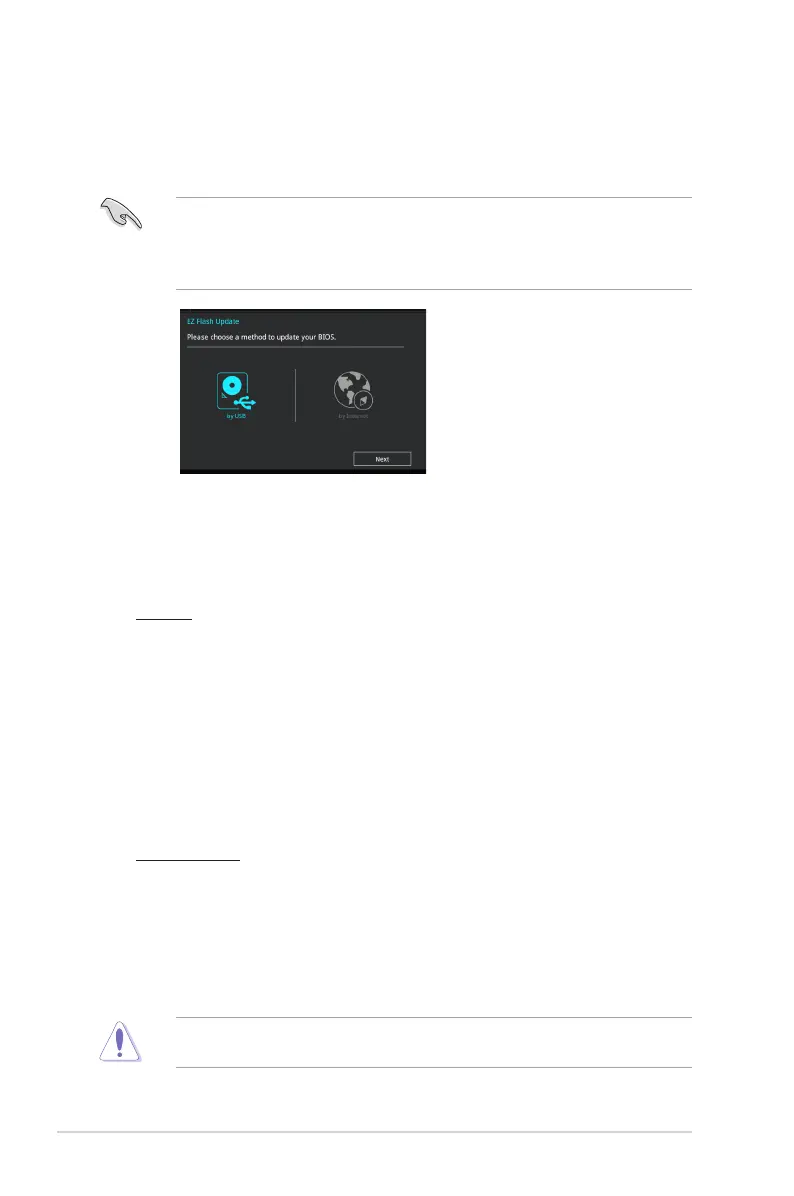2.1.2 ASUS EZ Flash 3
TheASUSEZFlash3featureallowsyoutoupdatetheBIOSwithoutusinganOS-based
utility.
EnsurethatyouloadtheBIOSdefaultsettingstoensuresystemcompatibilityand
stability.Selectthe Load Optimized DefaultsitemundertheExitmenu.Seesection
2.10 Exit Menufordetails.
CheckyourInternetconnectionbeforeupdatingtheBIOSviatheInternet.
To update the BIOS using EZ Flash 3:
1. EntertheAdvanced ModeoftheBIOSsetupprogram.GototheToolmenutoselect
ASUS EZ Flash 3 Utilityandpress<Enter>toenableit.
2. FollowthestepsbelowtoupdatetheBIOSviaUSBorInternet.
Via USB
a) InserttheUSBashdiskthatcontainsthelatestBIOSletotheUSBport,then
selectby USB.
b) Press<Tab>toswitchtotheDriveeld.
c) PresstheUp/DownarrowkeystondtheUSBashdiskthatcontainsthelatest
BIOS,andthenpress<Enter>.
d) Press<Tab>toswitchtotheFolder Infoeld.
e) PresstheUp/DownarrowkeystondtheBIOSle,andthenpress<Enter>to
performtheBIOSupdateprocess.
Via the Internet
a) Selectby Internet.
b) PresstheLeft/RightarrowkeystoselectanInternetconnectionmethod,andthen
press<Enter>.
c) Followtheonscreeninstructionstocompletetheupdate.
3. Rebootthesystemwhentheupdateprocessisdone.
DONOTshutdownorresetthesystemwhileupdatingtheBIOStopreventsystemboot
failure!
2-2 Chapter 2: Getting started
