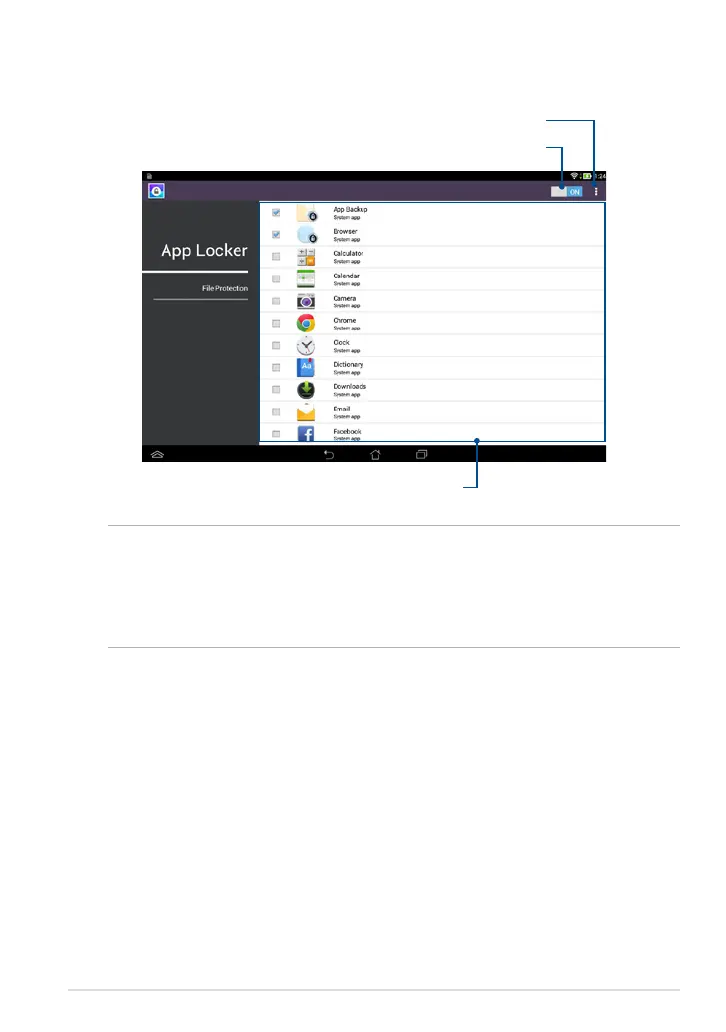K00C
87
App Locker screen
Tap to congure the App Locker settings
Move the slider to the right to enable the
App Locker and activate the app list
Tap the apps that you want to lock or
tap the locked app to unlock it.
NOTES:
• The apps that you locked appear as locked icons on the Home Screen.
• App Locker prompts you to key in your password every time you launch a locked
app.
