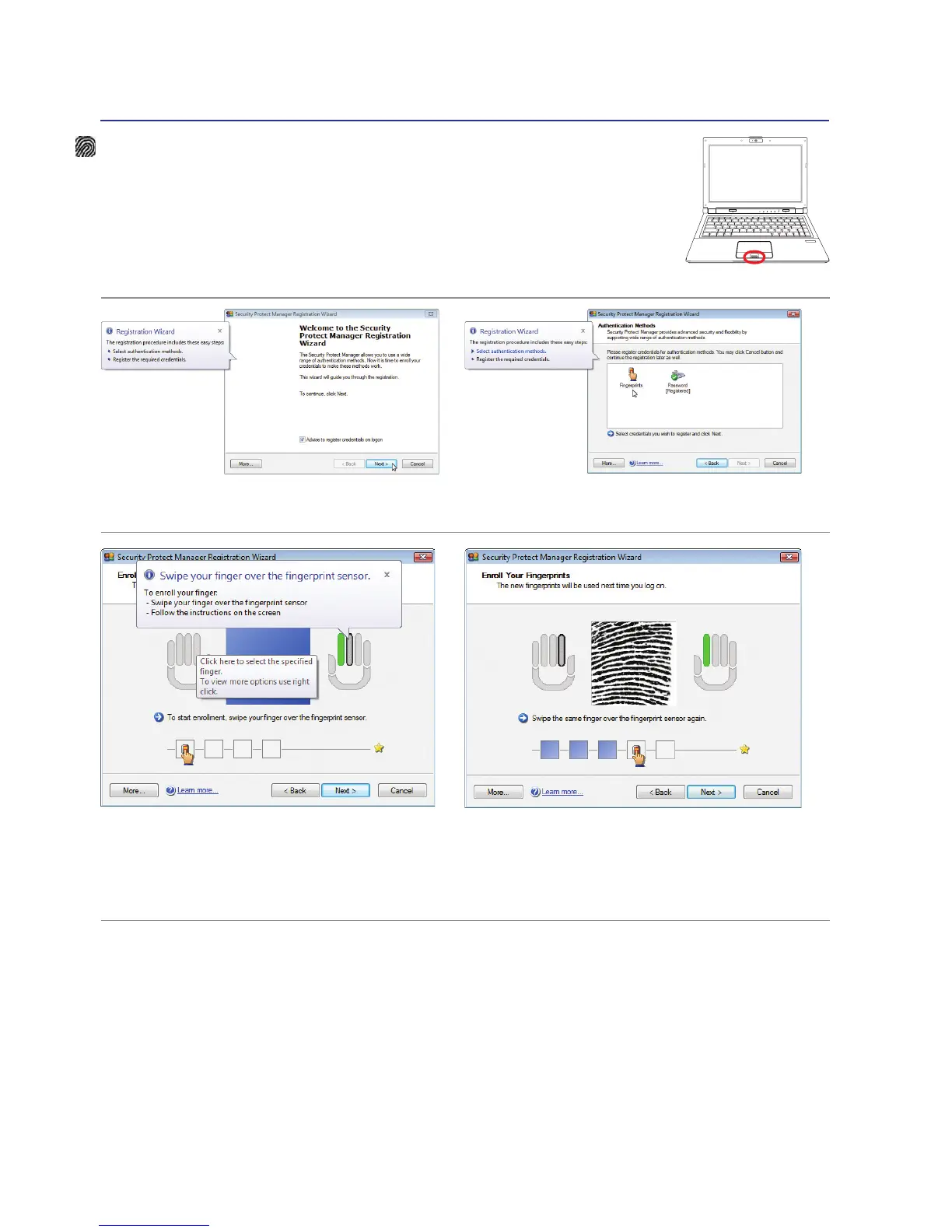Fingerprint Registration (on selected models)
The ngerprint scanner can be used for instant and secure user authentication. These
instructions will show you how to setup the ngerprint registration.
1� This wizard will automatically start when TPM is
enabled in BIOS (see Appendix)� Click Next.
2� Select “Fingerprints” and click Next.
3. Select a nger on the illustration. Swipe the
corresponding nger on the scanner slowly.
You must swipe your nger multiple times for
verication.
4. You must register at least two ngers to decrease
the chance of problems�
