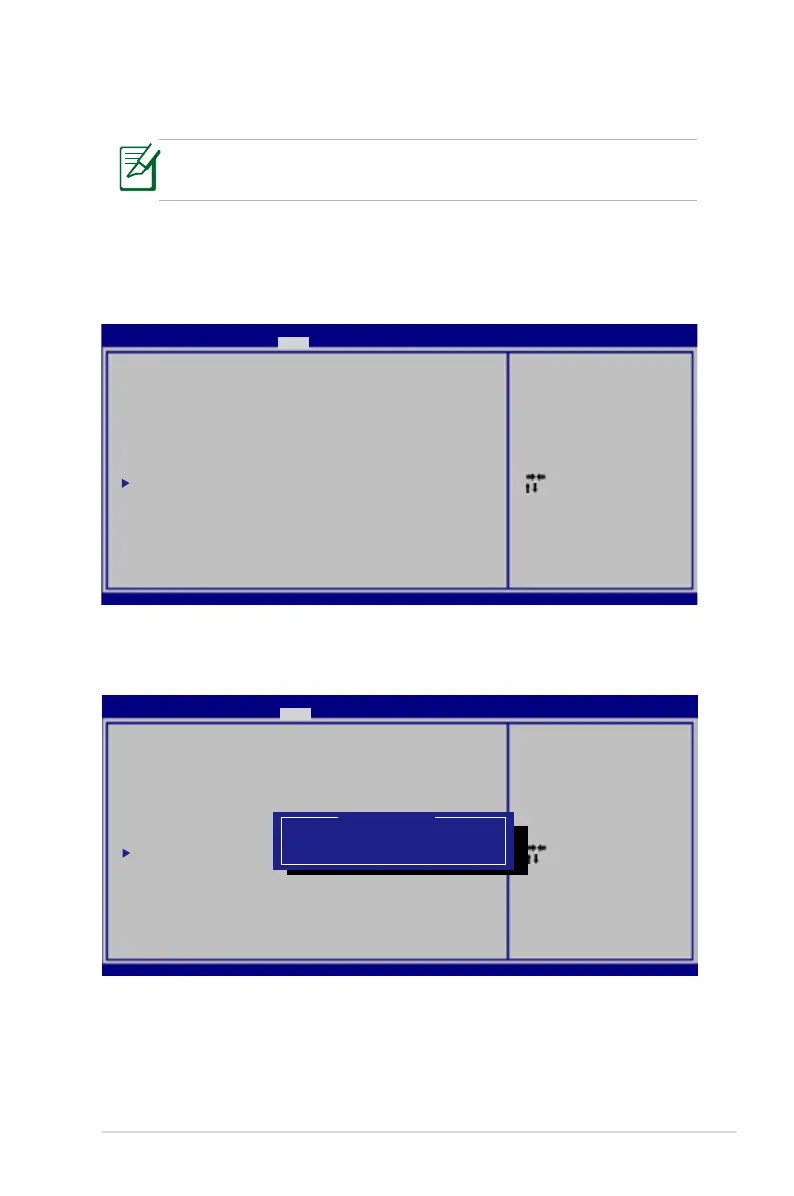ノートパソコン ユーザーマニュアル
73
システムBIOS設定
Boot Device (起動デバイス)
1.
「Boot」画面で
「
Boot Option #1
」を選択します。
2. [Enter]
を押して
Boot Option #1 の
デバイスを選択します。
本マニュアルに記載の図や画面は参考用です。実際の画面はモデ
ルや地域により異なります。
: Sel ect Scr een
: Se lec t It em
Ent er: Sel ect
+/— : C hange Opt.
F1: Gener al He lp
F9: Optim ize d Def aults
F10 : Sav e ES C: Exi t
Ver sio n 2. 01. 1208 . C opyr igh t (C) 2010 Amer ican Megat ren ds, Inc .
Ap tio S etup Utili ty - Copyr igh t (C ) 2 010 Ame rican Mega trend s, In c.
Main Adv anc ed C hipse t Boot Se curit y Sa ve & Ex it
Boo t Co nfi gura tio n
UEF I Bo ot [Di sab led]
PXE ROM [Di sab led]
Boo t Op tio n Pr ior itie s
Boo t Op tio n #1 [P0 : Hi tac hi HT S545. ..]
Boo t Op tio n #2 [P2 : SlimT ypeDV D A . ..]
Har d Dri ve BB S Pri oriti es
CD/ DVD ROM Dri ve BBS Pri orit ies
De let e Bo ot Opti on
Ena bles /Disabl es UEF I boot from
dis ks.
: Sel ect Scr een
: Se lec t It em
Ent er: Sel ect
+/— : C hange Opt.
F1: Gener al He lp
F9: Optim ize d Def aults
F10 : Sav e ES C: Exi t
Ver sio n 2. 01. 1208 . C opyr igh t (C) 2010 Amer ican Megat ren ds, Inc .
Ap tio S etup Utili ty - Copyr igh t (C ) 2 010 Ame rican Mega trend s, In c.
Main Adv anc ed C hipse t Boot Se curit y Sa ve & Ex it
Boo t Co nfi gura tio n
UEF I Bo ot [Di sab led]
PXE ROM [Di sab led]
Boo t Op tio n Pr ior itie s
Boo t Op tio n #1 [P0 : Hi tac hi HT S545. ..]
Boo t Op tio n #2 [P2 : SlimT ypeDV D A . ..]
Har d Dri ve BB S Pri oriti es
CD/ DVD ROM Dri ve BBS Pri orit ies
De let e Bo ot Opti on
E n a b l e s / D i s a b l e s Q u i e t B o o t
opt ion .
Boo t O ptio n # 1
P0: H it ach i HT S54 5050 B9A 300
P2: S limT ype DVD A D S8A5 SH
Dis abl ed