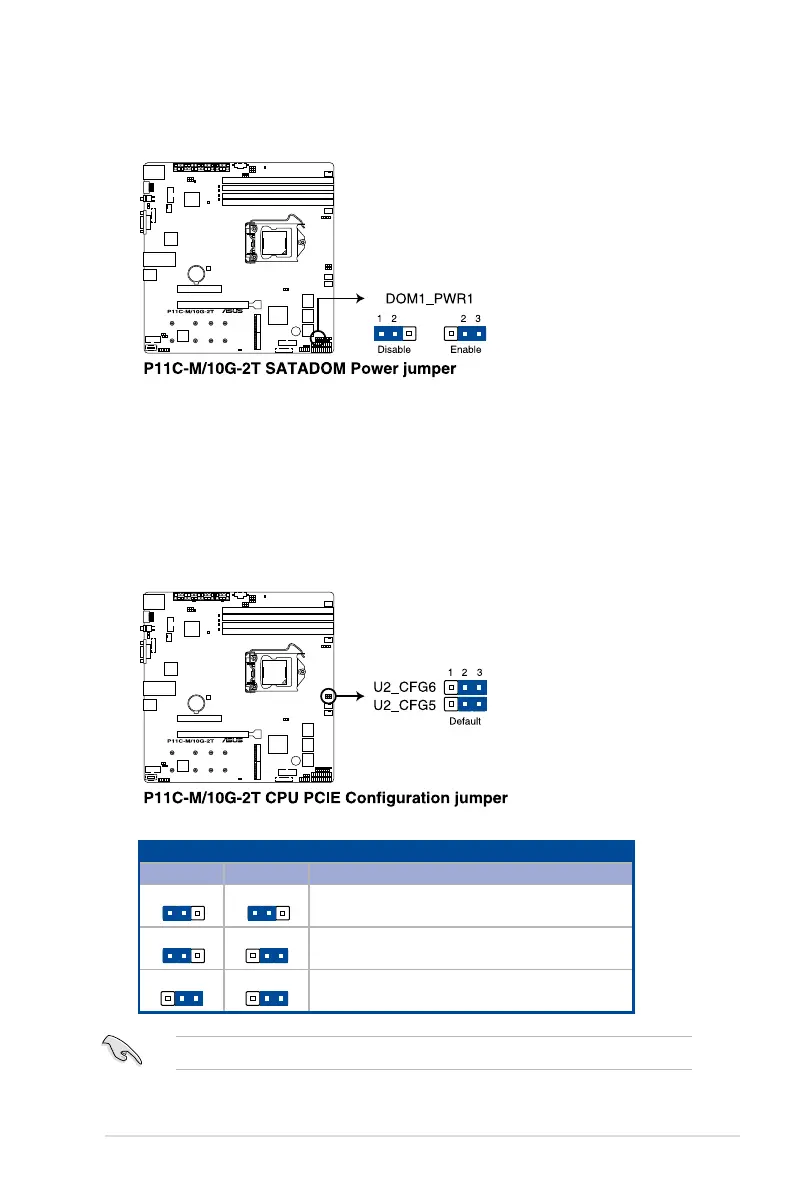2-26
Chapter 2: Hardware Information
8. SATADOM Power jumper
Settopins2-3toenableSATA4porttosupportSATADOMdevices.
9. CPU PCIE Configuration jumper
TheCPUPCIECongurationjumperallowsyoutocongurethespeedatwhichPCIE6
willoperate.Refertothetablebelowforthedifferentjumpercongurations.
Jumper Setting
U2_CFG6 U2_CFG5 PCIE6 slot configuration
21
21
x16
21
32
x8,x8
32
32
x8,x4,x4
ThisjumperwillbedisabledwhenPCIE7slotisoccupied.
