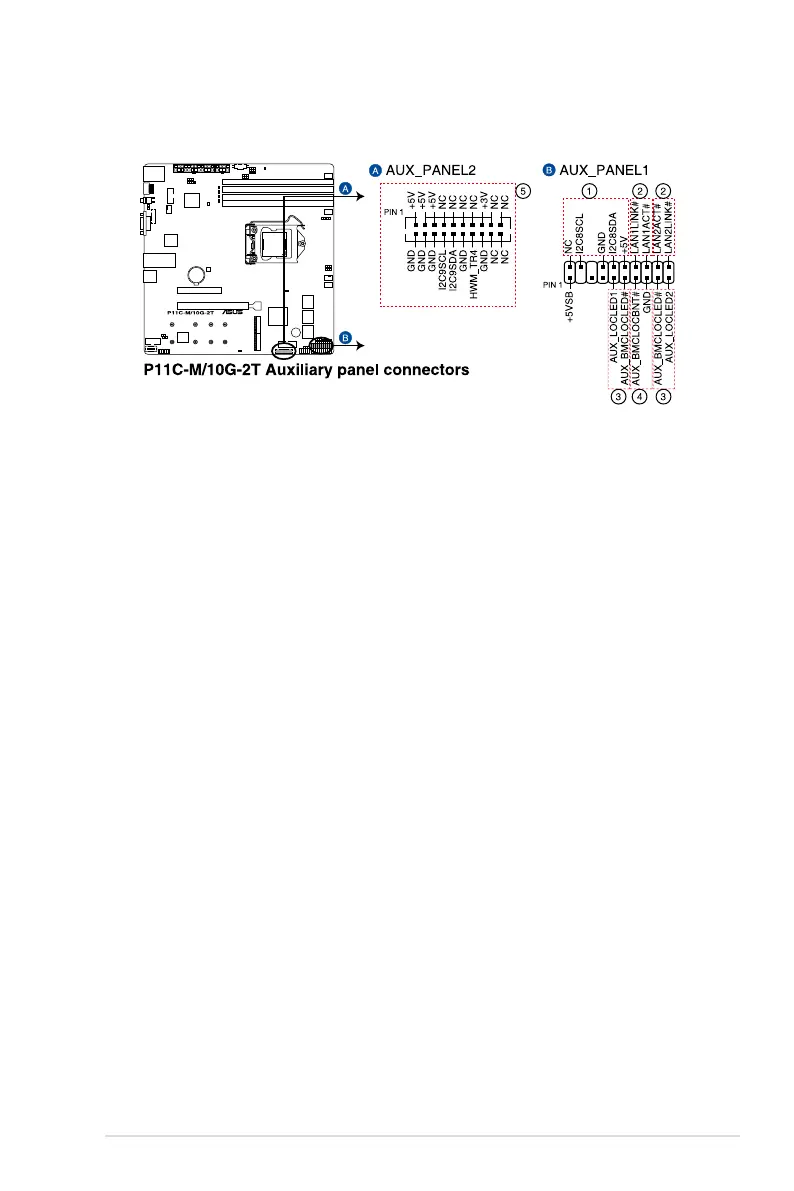2-36
Chapter 2: Hardware Information
13. Auxiliary Panel connectors
TheAuxiliaryPanelconnectorsareforadditionalfrontorrearpanelfeatures.
• FrontpanelSMBconnector(FPSMB)
The6-1pinconnectorallowsyoutoconnectthefrontpanelSMBus.
• LANactivityLEDconnector(LAN1_LED,LAN2_LED)
The2-pinconnectorallowsyoutoconnectthe10GigabitLANActivityLED.
• LocatorLEDconnector(LOCATORLED1,LOCATORLED2)
The 2-pin connector allows you to connect the Locator LED. The Location LED helps
visually locate and identify the server in error on a server rack.
• Locatorbuttonconnector(LOCATORBTN)
The 2-pin connector allows you to connect the Locator button. Press the button to light
up the Locator LED.
