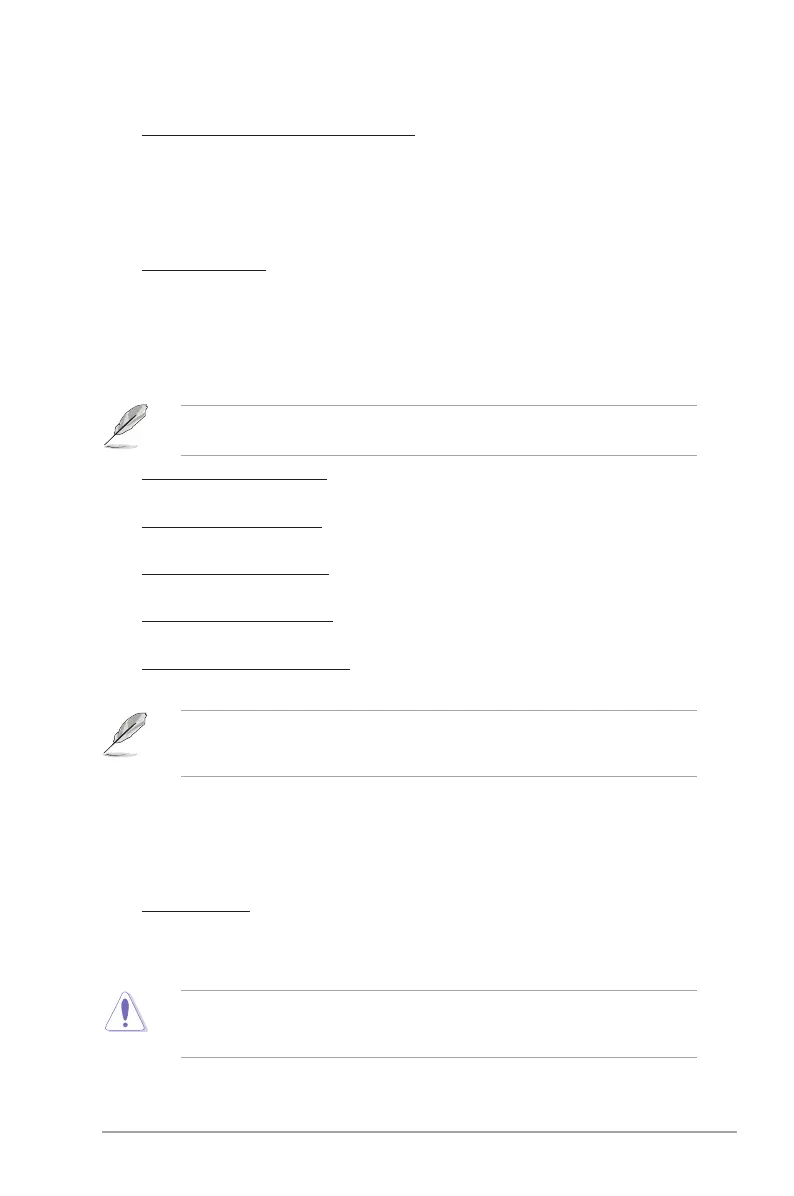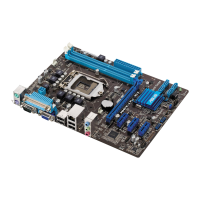Chapter 2: BIOS information 2-15
Enhanced Intel SpeedStep Technology [Enabled]
Allows you to enable or disable the Enhanced Intel
®
SpeedStep Technology (EIST).
[Disabled] Disables this function.
[Enabled] The operating system dynamically adjusts the processor voltage and
core frequency which may result in increased average consumption
and decrease average heat production.
Turbo Mode [Enabled]
This item appears only when you set the Enhanced Intel
®
SpeedStep Technology item
to [Enabled].
[Enabled] Allows processor cores to run faster than marked frequency in specic
conditions.
[Disabled] Disables this function.
The following three items appear only when you set both the Enhanced Intel
®
SpeedStep
Technology and Turbo Mode items to [Enabled].
Long Duration Power Limit [Auto]
Use <+>/<-> to adjust the value.
Long Duration Maintained [Auto]
Use <+>/<-> to adjust the value.
Short Duration Power Limit [Auto]
Use <+>/<-> to adjust the value.
Primary Plane Current Limit [Auto]
Use <+>/<-> to adjust the value.
Secondary Plane Current Limit [Auto]
Use <+>/<-> to adjust the value.
Some of the following items are adjusted by typing the desired values using the numeric
keypad and press <Enter>. You can also use the <+> and <-> keys to adjust the value. To
restore the default setting, type [auto] using the keyboard and press <Enter>.
2.4.7 CPU Offset Mode Sign [+]
This item appears only when the EPU Power Saving Mode item is set to [Disabled].
[+] To offset the voltage by a positive value.
[–] To offset the voltage by a negative value.
CPU Voltage [Auto]
This item appears only when the EPU Power Saving Mode item is set to [Disabled] and
allows you to set the Offset voltage. The values range from -0.630V to +0.630V with a
0.010V interval.
Refer to the CPU documentation before setting the CPU voltage. Setting a high voltage
may damage the CPU permanently, and setting a low voltage may make the system
unstable.
