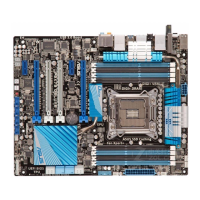
Do you have a question about the Asus P9X79 DELUXE and is the answer not in the manual?
| ECC | No |
|---|---|
| Non-ECC | Yes |
| Memory channels | Quad-channel |
| Number of memory slots | 8 |
| Supported memory types | DDR3-SDRAM |
| Maximum internal memory | 64 GB |
| Supported memory clock speeds | 1066, 1333, 1600, 1866, 2133, 2400 MHz |
| Processor socket | LGA 2011 (Socket R) |
| Processor manufacturer | Intel |
| Compatible processor series | Intel® Core™ i7 |
| USB 2.0 connectors | 4 |
| Number of Parallel ATA connectors | 0 |
| USB 3.2 Gen 1 (3.1 Gen 1) connectors | 1 |
| BIOS type | UEFI |
| ACPI version | 2.0a |
| BIOS memory size | 64 Mbit |
| Headphone outputs | 6 |
| USB 2.0 ports quantity | USB 2.0 ports have a data transmission speed of 480 Mbps, and are backwards compatible with USB 1.1 ports. You can connect all kinds of peripheral devices to them. |
| Ethernet LAN (RJ-45) ports | 2 |
| Audio chip | Realtek ALC898 |
| Component for | PC |
| Audio output channels | 7.1 channels |
| Motherboard form factor | ATX |
| RAID levels | 0, 1, 5, 10 |
| Supported storage drive interfaces | SATA II, SATA III |
| Cables included | SATA |
| Parallel processing technology support | 2-Way SLI, 3-Way SLI, Hybrid CrossFireX, Quad-GPU CrossFireX, Quad-GPU SLI |
| PCI Express slots version | 3.0 |
| Manageability features | WfM 2.0, DMI 2.0, WOL by PME, WOR by PME, PXE |
| Wi-Fi standards | 802.11b, 802.11g, Wi-Fi 4 (802.11n) |
| Bluetooth version | 3.0+HS |
| Networking features | 10/100/1000 Mbit/sec |
| Ethernet interface type | Gigabit Ethernet |
| Depth | 244 mm |
|---|---|
| Width | 305 mm |
Precautions to prevent electrical shock hazard when relocating or working with the system.
Guidelines for safe installation and operation to prevent component damage and ensure stability.
Important precautions before installing motherboard components or changing settings.
Information and installation guidelines for the CPU socket and processor.
Details on the DDR3 DIMM slots and recommended memory configurations.
Description of onboard switches like Power-on, Reset, MemOK!, TPU, and EPU.
Guide to assembling a PC system with necessary tools and components.
Step-by-step instructions for installing the CPU onto the motherboard socket.
Procedure for installing the CPU heatsink and fan assembly.
Instructions for installing and removing system memory modules (DIMMs).
Steps for connecting the ATX power supply to the motherboard.
Instructions for connecting SATA hard disk drives and optical drives.
Instructions on how to update the BIOS using the USB BIOS Flashback feature.
Steps for initial system startup and troubleshooting basic boot issues.
Configuration options for overclocking-related items and system performance tuning.
Detailed settings for controlling DRAM timings for performance optimization.
Settings for adjusting VRM voltage and frequency modulation for reliability.
Options for configuring CPU-related settings like ratio, speed, and power management.
Advanced settings for CPU, PCH, SATA, USB, and onboard devices.
Settings for configuring SATA ports, including mode (IDE, AHCI, RAID) and hot-plug.
Displays system temperatures, voltages, fan speeds, and allows fan control adjustments.
Configuration options for system boot behavior, including NumLock state and boot priorities.
Utility for updating the BIOS using a USB flash drive.
Instructions and precautions for updating the motherboard BIOS.
Procedure for updating BIOS using a USB flash drive via EZ Flash 2.
Tool for restoring BIOS from corruption using support DVD or USB flash drive.
Details on TurboV EVO for CPU frequency and voltage adjustment.
Settings for adjusting VRM voltage and frequency for power efficiency and stability.
Utility for updating the motherboard BIOS.
Information on installing and enabling AMD CrossFireX for multi-GPU support.
Step-by-step guide for installing two graphics cards for CrossFireX.
Information on installing and enabling NVIDIA SLI for multi-GPU support.
Step-by-step guide for installing two SLI-ready graphics cards.