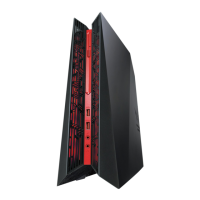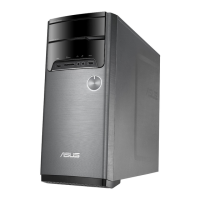Do you have a question about the Asus ROG Strix G16CH and is the answer not in the manual?
Caution regarding lithium battery replacement and disposal to prevent explosion hazards.
Provides information and warnings related to Class 1 Laser Products and optical drives.
Details US FDA regulations for laser products manufactured after August 1, 1976.
Crucial safety guidelines for operating and maintaining the desktop PC, including electrical and environmental hazards.
Warns users to keep body parts away from moving components during operation or maintenance.
Alerts users to the dangers of ingesting or mishandling coin/button cell batteries.
Guides on connecting monitors to discrete graphics card or onboard display output ports.
Steps for connecting the computer to the internet via DSL/cable modem or a local area network (LAN).
Presents common problems and their possible solutions for power, system hangs, and input devices.
Solutions for no display output, black screen, or single monitor display issues.
Addresses issues with LAN cable connections and accessing the internet.
Solutions for issues related to the computer not powering on or the power indicator being off.