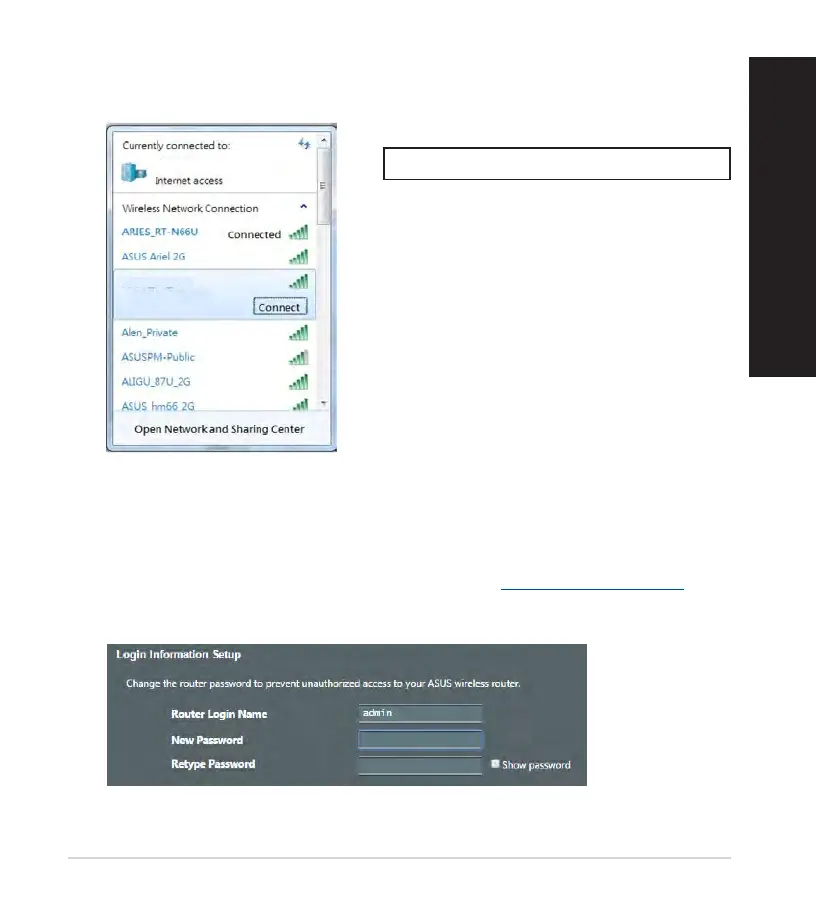2. Connect to the network with SSID shown on the product label on the back side
of the router. For better network security, change to a unique SSID and assign
a password.
* XX refers to the last two digits of 2.4GHz
MAC address. You can find it on the label
on the back of your router.
3.
You can choose either the web GUI or ASUS Router app to set up your router.
a.
Web GUI Setup
•
Once connected, the web GUI launches automatically when you open a
web browser. If it does not auto-launch, enter http://router.asus.com.
•
Set up a password for your router to prevent unauthorized access.
