
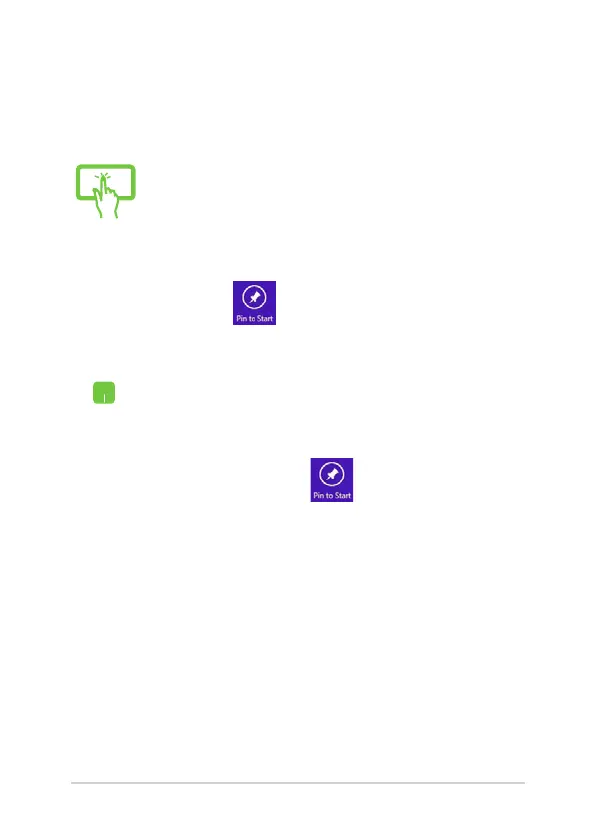 Loading...
Loading...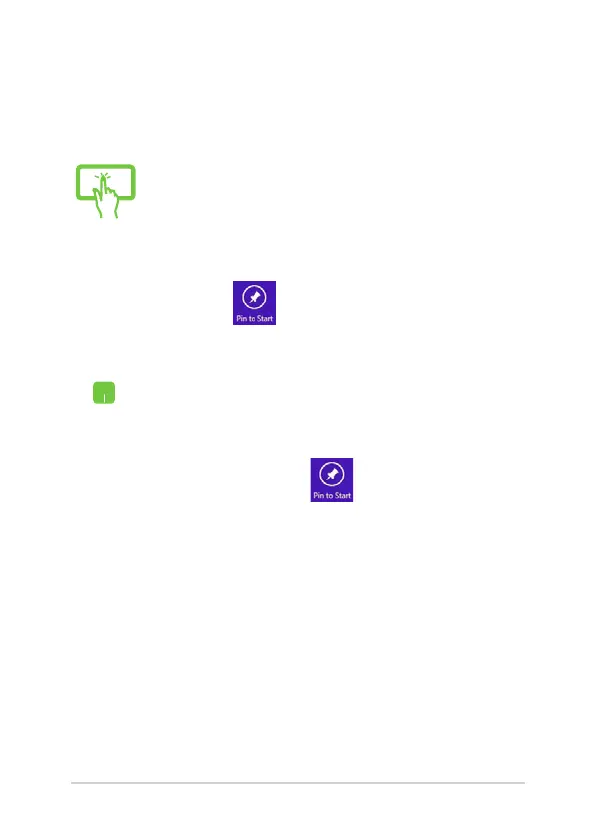
Do you have a question about the Asus T200 Series and is the answer not in the manual?
| Display Size | 11.6 inches |
|---|---|
| Resolution | 1366 x 768 pixels |
| Graphics | Intel HD Graphics |
| Wireless | Wi-Fi 802.11 a/b/g/n |
| Bluetooth | Bluetooth 4.0 |
| Processor | Intel Atom Z3775 |
| RAM | 2GB |
| Storage | 32GB / 64GB eMMC |
| Operating System | Windows 8.1 |
| Ports | Micro HDMI, Micro USB |
| Card Reader | MicroSD card slot |
| Weight | 1.2 kg (with keyboard dock) |











