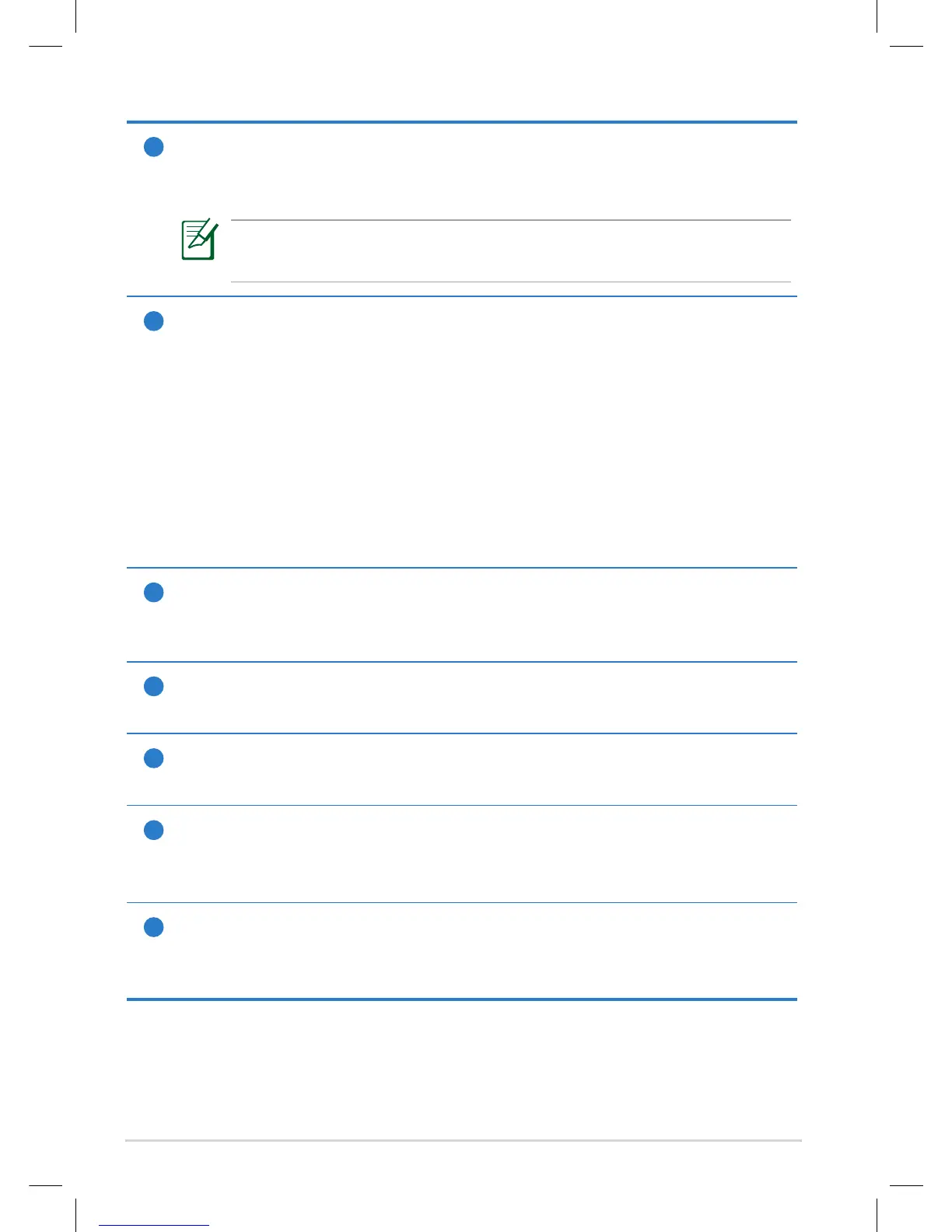ASUS Tablet Manual
4
1
Reset hole
If the system becomes unresponsive, insert a paper clip into the hole to
force-restart your device.
Forcing the system to restart may result to data loss. We strongly
recommend that you back up your data regularly.
2
Power button
Press and hold the Power button to turn on your device.
When your device is on, press the Power button to put it in sleep mode
or wake it up from sleep mode.
Battery charge indicator (dual-color)
Dim: The power charger is not plugged to the device.
White: The battery is 100% charged.
Orange: The device is in battery charging mode.
3
Built-in microphone
The built-in mono microphone can be used for video conferencing, voice
narrations, or simple audio recordings.
4
Micro HDMI port
Insert a micro HDMI cable into this port to connect to an HDMI device.
5
Micro SD card slot
Insert Micro SD card into this slot.
6
Mobile dock latch
Move the mobile dock latch to the left to release the tablet from the
mobile dock.
7
Light sensor
The light sensor detects the amount of light in your environment and
automatically adjusts the brightness of your device’s touch screen panel.