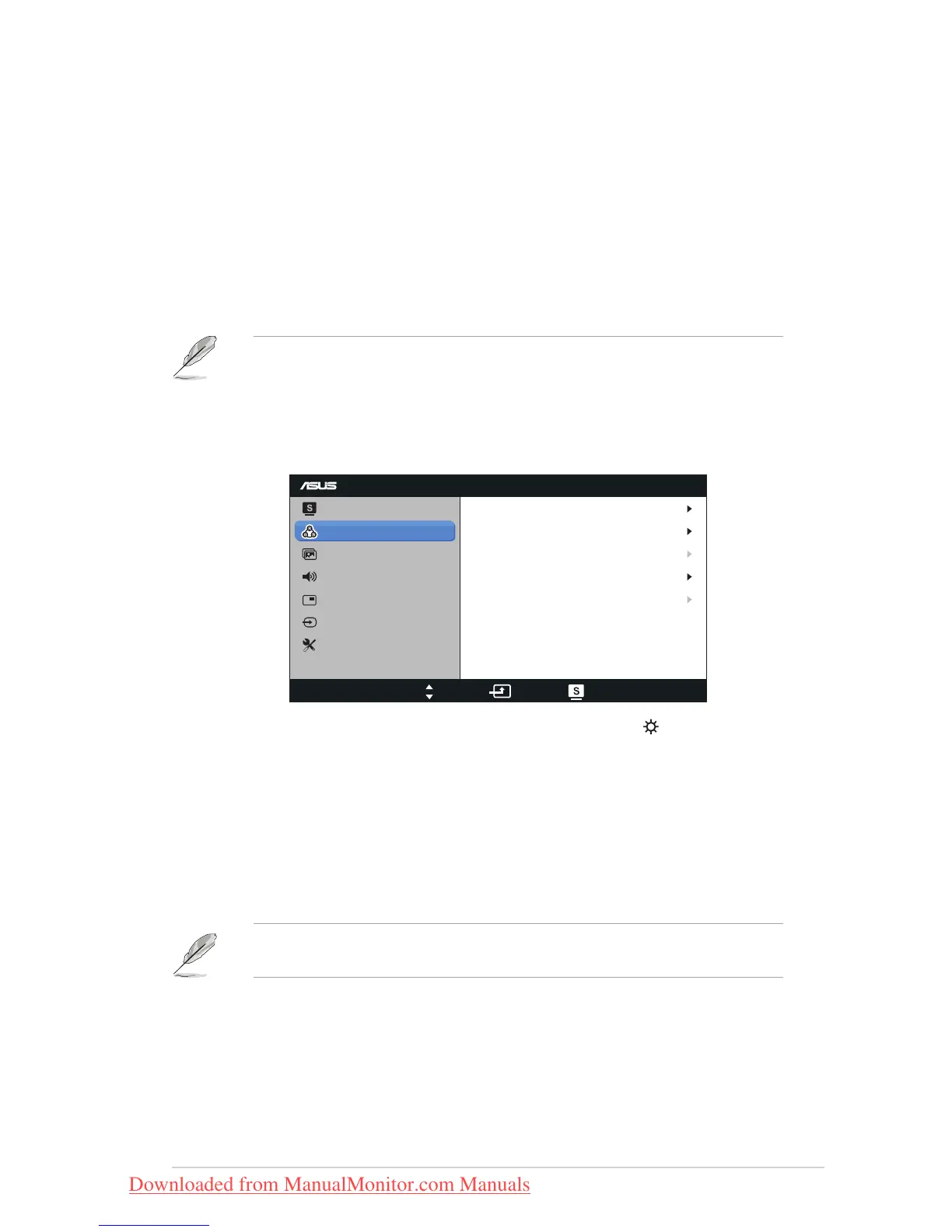3-2ASUSLCDMonitorVE276Q/VK276QSeries
Standard Mode•
: This is the best choice for document editing with
SPLENDID™VideoEnhancement.
Theater Mode•
: This is the best choice for movie watching with
SPLENDID™VideoEnhancement.
Game Mode•
:ThisisthebestchoiceforgameplayingwithSPLENDID™
Video Enhancement.
Night View Mode•
:Thisisthebestchoiceforplayingdark-scenegameor
watchingmoviewithSPLENDID™VideoEnhancement.
In the • Standard Mode and sRGB,theSaturation,Color Temp.,Skin
Tone,Sharpness,andASCR functions are not user-configurable.
2. Color
Selecttheimagecoloryoulikefromthisfunction.
Brightness• : The adjusting range is from 0 to 100. The button is also a
hotkeytoactivatethisfunction.
Contrast• : The adjusting range is from 0 to 100.
Saturation• : The adjusting range is from 0 to 100.
Color Temp.•
:Containsthreepresetcolormodes(Cool,Normal,Warm)
andoneUserMode.
Skin Tone•
:ContainsthreecolormodesincludingReddish,Natural,and
Yellowish.
IntheUserMode,colorsofR(Red),G(Green),andB(Blue)are
userconfigurable; the adjusting range is from 0 ~ 100.
Downloaded from ManualMonitor.com Manuals
