
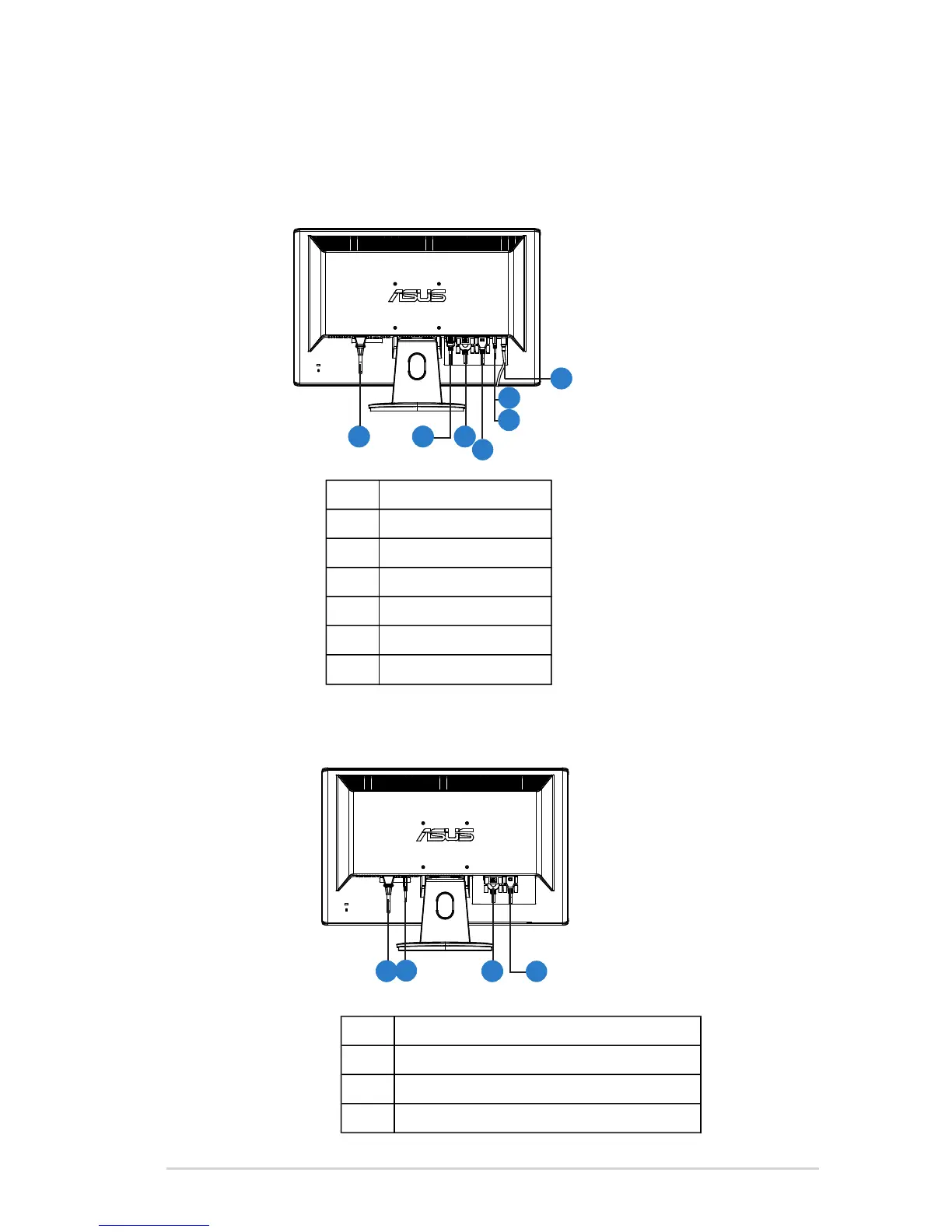 Loading...
Loading...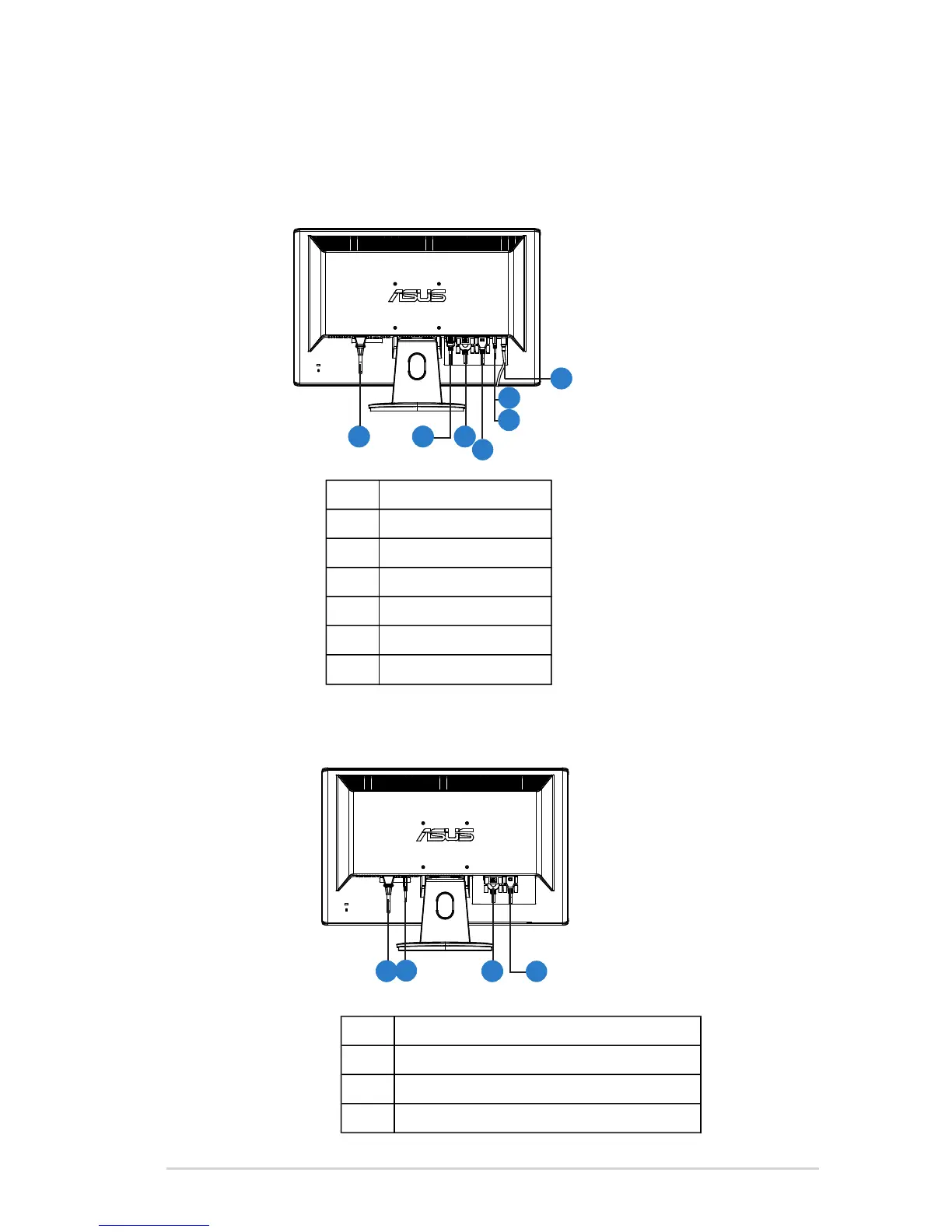
Do you have a question about the Asus VH222 and is the answer not in the manual?
| Pixel pitch | 0.248 x 0.248 mm |
|---|---|
| Display diagonal | 21.5 \ |
| Vertical scan range | 50 - 75 Hz |
| Horizontal scan range | 30 - 83 kHz |
| Viewing angle, vertical | 160 ° |
| Contrast ratio (typical) | - |
| Viewing angle, horizontal | 170 ° |
| Display brightness (typical) | 300 cd/m² |
| HDCP | Yes |
| RMS rated power | 4 W |
| Certification | UL/cUL, CB, CE, FCC, CCC, BSMI, Gost-R, C-Tick, VCCI, PSB, J-MOSS, RoHS, WEEE, WHQL |
| Product color | Black |
| Cable lock slot type | Kensington |
| Panel mounting interface | 100 x 100 mm |
| Power consumption (standby) | 2 W |
| Power consumption (typical) | 55 W |
| Package weight | 7400 g |
| Sustainability certificates | ENERGY STAR |
| Cables included | DVI, VGA |
| Depth (with stand) | 220 mm |
|---|---|
| Width (with stand) | 515 mm |
| Height (with stand) | 331 mm |
| Weight (with stand) | 4900 g |