
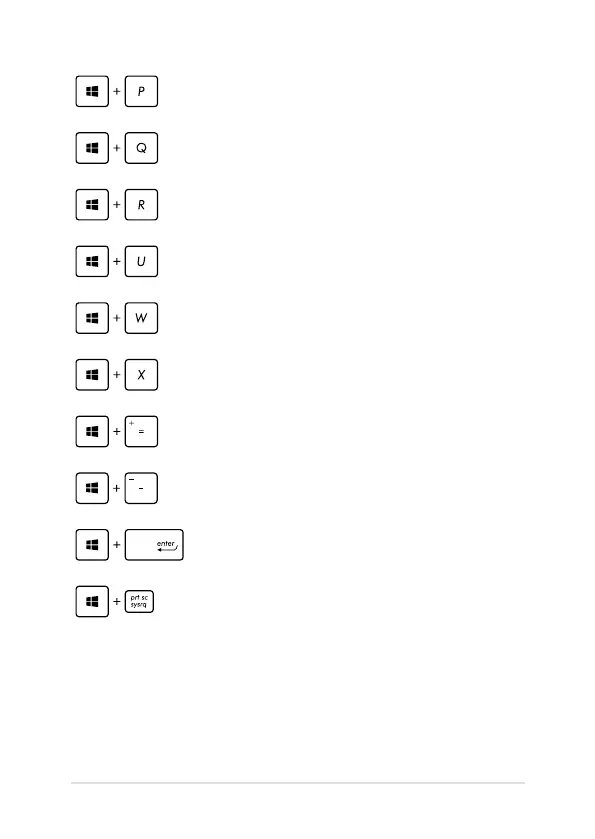 Loading...
Loading...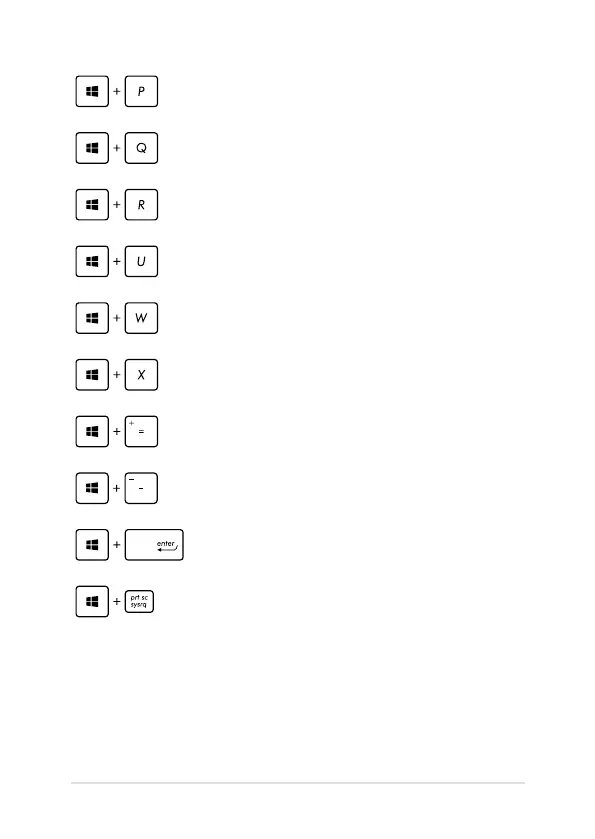
Do you have a question about the Asus X551C and is the answer not in the manual?
| Graphics | Intel HD Graphics |
|---|---|
| Operating System | Windows 8 |
| Weight | 2.15 kg |
| Optical Drive | DVD Super Multi |
| Connectivity | Wi-Fi 802.11 b/g/n, Bluetooth 4.0 |
| Processor | Intel Celeron 1007U |
| RAM | 4GB DDR3 |
| Storage | 500GB HDD |
| Display | 15.6" (1366x768) |
| Battery | 4-cell Li-ion |
| Ports | 1 x USB 3.0, HDMI, VGA |
| Dimensions | 380 x 251 x 31.7 mm |
Details the hardware components and views of your Notebook PC.
Provides initial steps for charging and powering on the Notebook PC.
Explains various touchpad gestures for navigation and interaction.
Details the function keys, special keys, and multimedia controls.
Guide for initial configuration and setup of the Windows 8 operating system.
Explains the tile-based interface, Start screen, and Windows apps.
Steps for connecting to Wi-Fi and Bluetooth networks.