
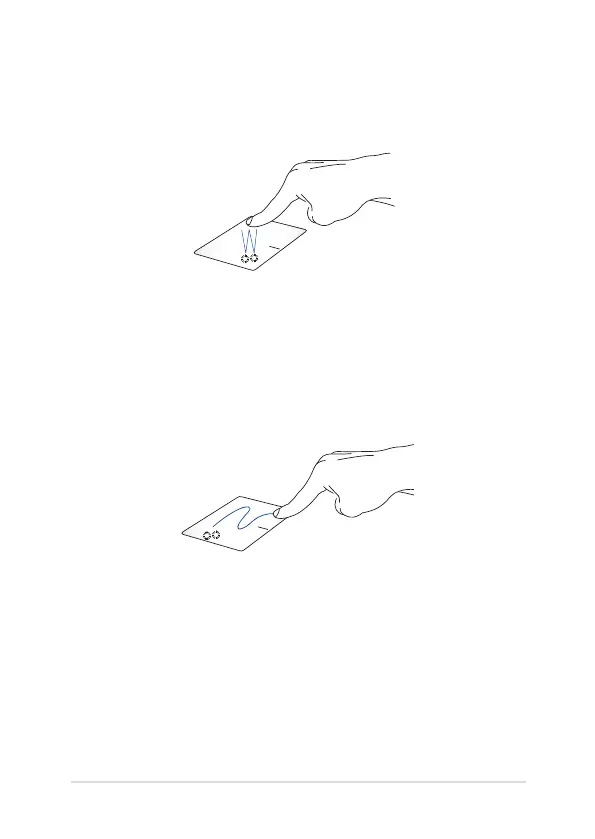 Loading...
Loading...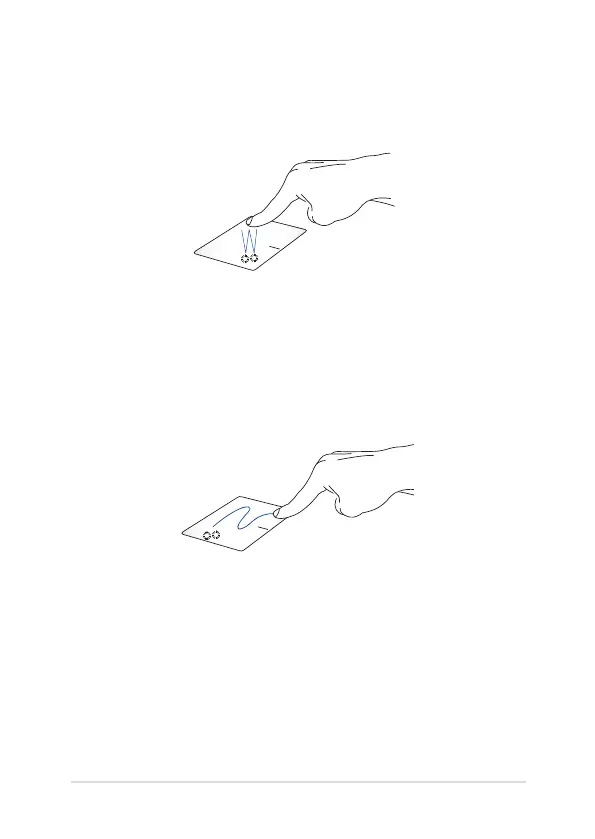
Do you have a question about the Asus X751L and is the answer not in the manual?
| Weight | 2.8 kg |
|---|---|
| RAM | 8GB DDR3 |
| Display Size | 17.3 inch |
| Display Resolution | 1600 x 900 pixels |
| Graphics | NVIDIA GeForce 820M |
| Storage | 1TB HDD |
| Operating System | Windows 8.1 |