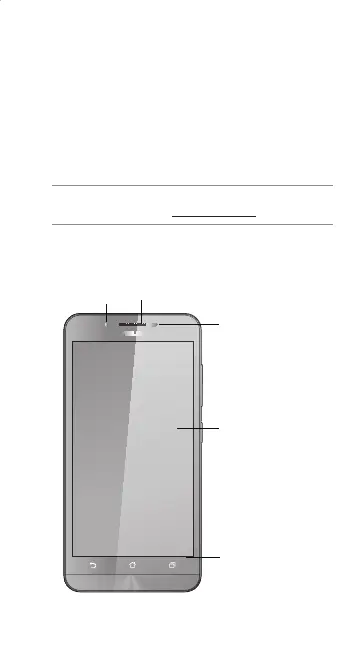User Guide
E10925
First Edition / June 2015
Model: ASUS_Z00VD
Before you start, ensure that you have read all the safety
information and operating instructions in this User Guide
to prevent injury or damage to your device.
NOTE: For the latest updates and more detailed
information, please visit www.asus.com.
Front features
Front camera
Touch screen
display
Receiver
Touch keys
Sensor
Side features
NOTE: Pry open the rear cover from the groove.
Micro USB port
Audio jack
Groove
Volume key
Microphone
Power key
Rear features
NOTES:
• Removetherearcovertodisplaythedualmicro
SIM and microSD card slots.
• ThemicroSIMcardslotssupportWCDMAand
GSM/EDGE network bands.
• ThemicroSDcardslotsupportsmicroSDand
microSDHCcardformats.
Rear camera
Rear cover
Speaker
Camera flash
Charging your ASUS Phone
To charge your ASUS Phone:
1. ConnecttheUSBconnectorintothepoweradapter’s
USB port.
2. ConnecttheotherendofthemicroUSBcableto
your ASUS Phone.
3. Plug the power adapter into a wall socket.
3
1
2
NOTES:
• Useonlythepoweradapterthatcamewithyour
device. Using a different power adapter may
damage your device.
• UsingthebundledpoweradapterandASUSPhone
signal cable to connect your ASUS Phone to a
power outlet is the best way to charge your ASUS
Phone.
• UsetheASUS5WpoweradapterandASUSUSB
cable to get the best fast-charge experience when
your ASUS Phone is in sleep mode.
• Theinputvoltagerangebetweenthewalloutletand
thisadapterisAC100V-240V.Theoutputvoltage
of the micro USB cable is +5.2V 1A,5W.
IMPORTANT!
• WhenusingyourASUSPhonewhileitispluggedto
a power outlet, the grounded power outlet must be
near to the unit and easily accessible.
• WhenchargingyourASUSPhonethroughyour
computer, ensure that you plug the micro USB
cabletoyourcomputer’sUSB2.0/USB3.0port.
• AvoidchargingyourASUSPhoneinan
environment with ambient temperature of above
35
o
C(95
o
F).
3. Removethebattery.
1. Locate the groove on
the lower-right corner
of your ASUS Phone.
Installing a micro SIM card
To install a micro SIM card:
2. Pry the cover loose
and then pull the
rear cover off.
4. InsertthemicroSIMcardintooneofthemicroSIM
card slots.
Installing a microSD card
To install a microSD card:
1. Locate the groove on
the lower-right corner
of your ASUS Phone.
IMPORTANT: Use only a micro SIM card on your ASUS
Phone.AtrimmedSIMcardmaynotproperlytintoand
may not be detected by your ASUS Phone.
NOTE: Both micro SIM card slots support 3G/2G
WCDMAnetworkbands.ButonlyonemicroSIMcard
canconnectto3GWCDMAserviceatatime.
Micro SIM card 1
Micro SIM card 2
CAUTION: Do not use sharp tools or solvent on your
device to avoid scratches on it.
4. InsertthemicroSDcardintothemicroSDcardslot.
3. Removethebattery.
2. Pry the cover loose
and then pull the
rear cover off.
Safety information
ASUS Phone care
• UseyourASUSPhoneinanenvironmentwith
ambienttemperaturesbetween-10°C(14°F)and
35°C(95°F).
The battery
Your ASUS Phone is equipped with a high performance
non-detachable Li-Ion battery. Observe the maintenance
guidelines for a longer battery life.
• Donotremovethenon-detachableLi-onbatteryas
this will void the warranty.
• Avoidcharginginextremelyhighorlowtemperature.
Thebatteryperformsoptimallyinanambient
temperatureof+5°Cto+35°C.
• UseonlyASUSbattery.Usingadifferentbattery
may cause physical harm/injury and may damage
your device.
• Donotremoveandsoakthebatteryinwaterorany
other liquid.
• Nevertrytoopenthebatteryasitcontains
substances that might be harmful if swallowed or
allowed to come into contact with unprotected skin.
• Donotremoveandshort-circuitthebattery,asitmay
overheatandcauseare.Keepitawayfromjewelry
or metal objects.
• Donotremoveanddisposeofthebatteryinre.It
could explode and release harmful substances into
the environment.
• Donotremoveanddisposeofthebatterywithyour
regularhouseholdwaste.Takeittoahazardous
material collection point.
• Donottouchthebatteryterminals.
NOTES:
• Riskofexplosionifbatteryisreplacedbyan
incorrect type.
• Disposeofusedbatteryaccordingtothe
instructions.
The charger
• UseonlythechargersuppliedwithyourASUS
Phone.
• Neverpullthechargercordtodisconnectitfromthe
power socket. Pull the charger itself.
Caution
Your ASUS Phone is a high quality piece of equipment.
Before operating, read all instructions and cautionary
markingsonthe(1)ACAdapter.
• DonotusetheASUSPhoneinanextreme
environment where high temperature or high
humidityexists.TheASUSPhoneperformsoptimally
inanambienttemperaturebetween-10°C(14°F)
and35°C(95°F).
• DonotdisassembletheASUSPhoneorits
accessories. If service or repair is required, return
theunittoanauthorizedservicecenter.Iftheunit
isdisassembled,ariskofelectricshockorremay
result.
• Donotshort-circuitthebatteryterminalswithmetal
items.
Operator access with a tool
IfaTOOLisnecessarytogainaccesstoanOPERATOR
ACCESSAREA,eitherallothercompartmentswithin
thatareacontainingahazardshallbeinaccessible
totheOPERATORbytheuseofthesameTOOL,or
such compartments shall be marked to discourage
OPERATORaccess.
