Troubleshooting Guide
[LCD Monitor] MB16AMT- How to keep using the MB16AMT when
system shows low battery warning message?
Product MB16AMT
System shows the "low battery" warning message. What should I do if I want to keep using
MB16AMT ?
The system will show low battery warning when the power is under 20%.
We suggest you to charge the device via inbox QC3.0 adapter if connecting with your Android
phone; or choose “Charging from NB/PC” in OSD if connecting with NB/PC to extend battery
life.
However, it's normal that the battery will still be consumed even when charging from NB/PC
USB due to USB charging is usually insufficient for MB16AMT, but this could extend the
battery life.
Battery power still decreasing even after charging by Laptop/ Desktop?
MB16AMT battery power still decreasing even after charging by Laptop/ Desktop
The power output from a Laptop/ Desktop USB is usually insufficient for the MB16AMT. It's
normal that the battery will still be consumed. However, charging from the Laptop/ Desktop
could extend the monitor's battery life.
We also suggest you that adjust the brightness to 40 or lower when using the USB 3.0 solution;
80 or lower when using DP alt mode. This could decrease the MB16AMT's power consumption.
*Power output of each Laptop/ Desktop is based on the design of each brand. Please contact your
PC manufacturer for detailed information.
Can I only use the attached adapter to charge my MB16AMT?
Can I only use the attached adapter to charge my MB16AMT?



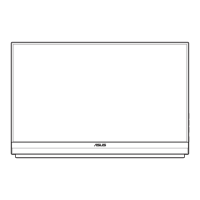
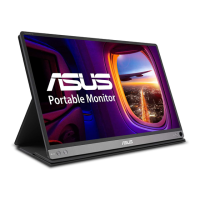







