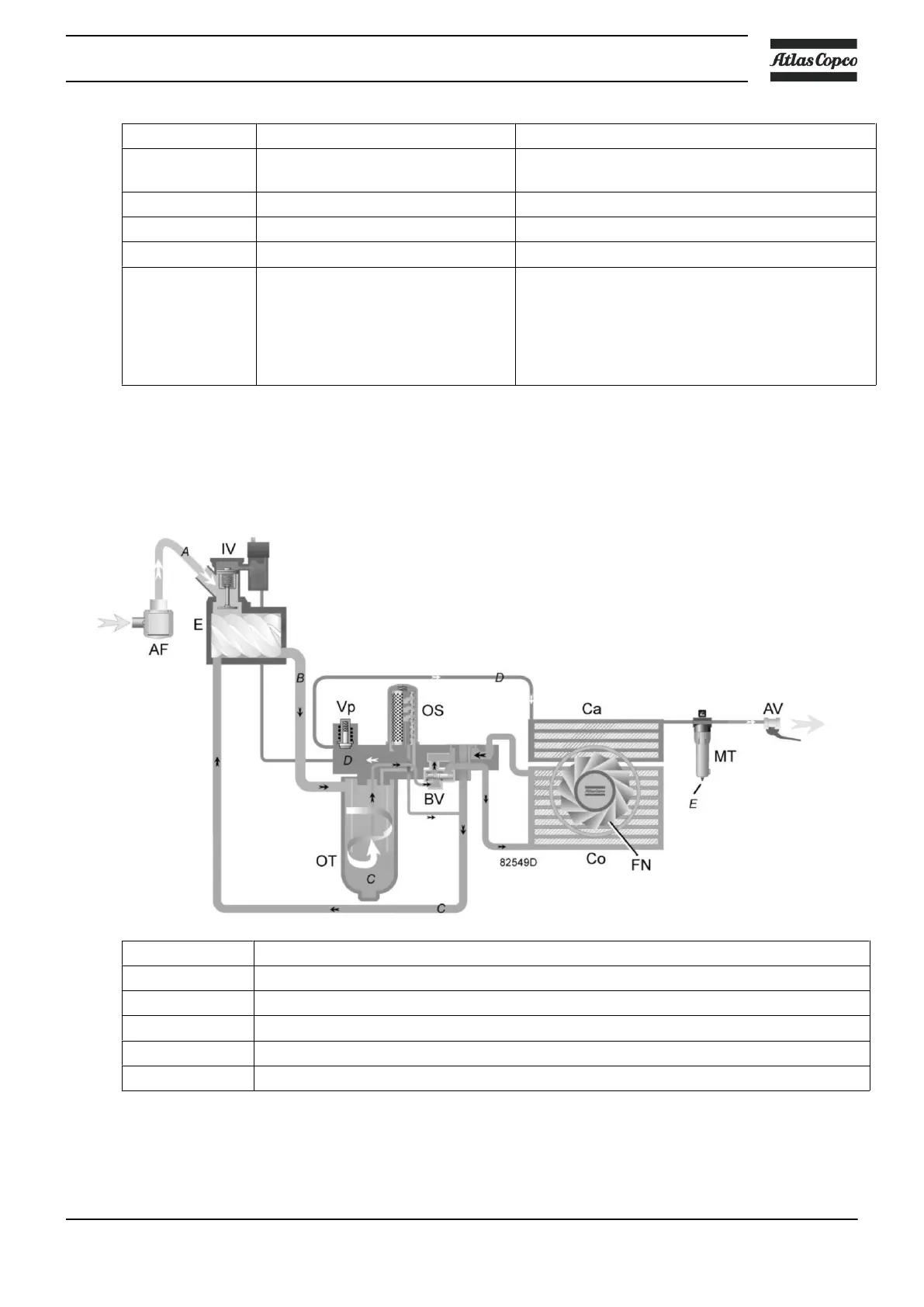Reference Name Function
ER Elektronikon® controller See sections Elektronikon Graphic controller -
General and further.
S3 Emergency stop button To stop the unit in case of emergency
S10 Mains switch To switch off the power to the compressor.
P1 Ammeter Indicates the compressor current.
S1' Hand / Auto (Local / LAN) switch In the Auto (LAN) position, the pump will be
controlled by the ES MED. In Hand (Local) position,
the compressor will be controlled by the settings
programmed in its own controller, bypassing the
control from the ES MED.
LED's indicate the active running mode.
2.2 Air flow
Flow diagram
Reference Description
A Intake air
B Air/oil mixture
C Oil
D Wet compressed air
E Condensate
Instruction book
2920 7104 10 11
