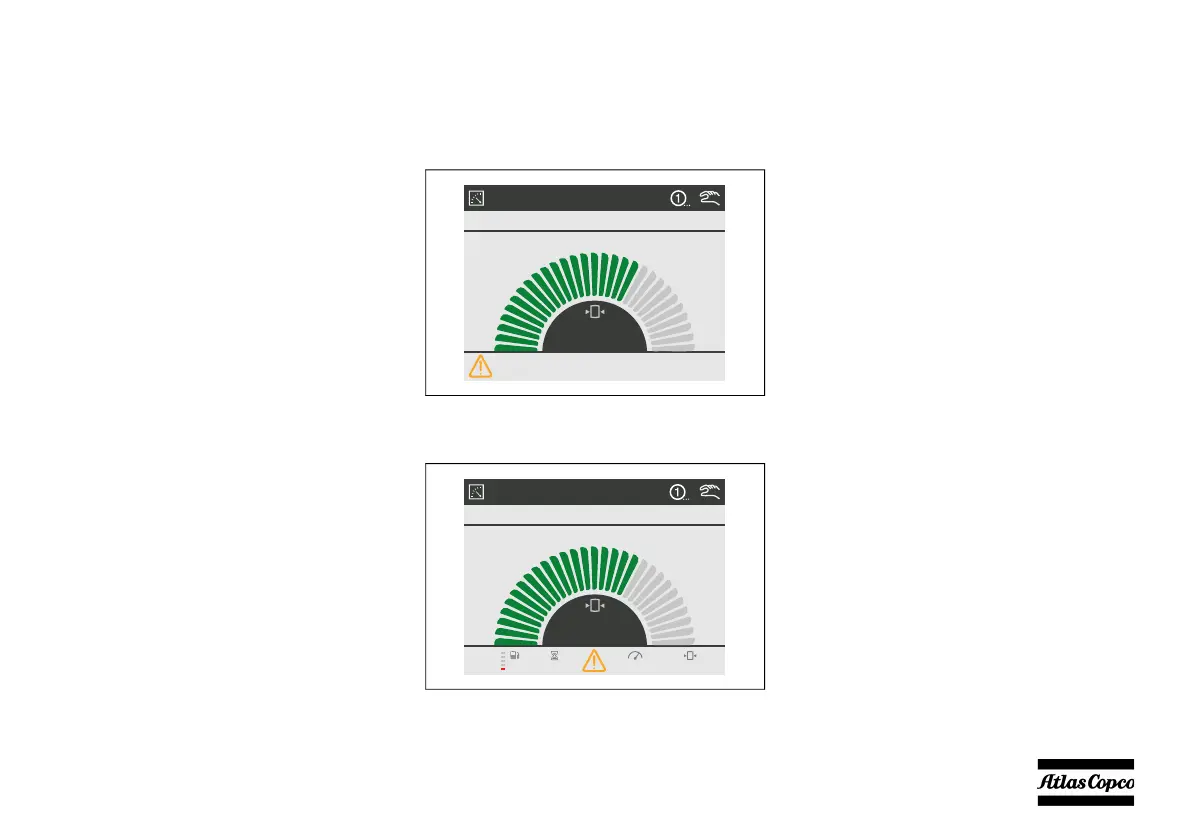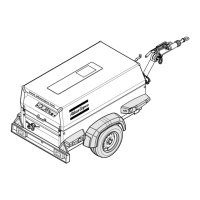- 45 -
POWER OFF
Switch the controller off by pressing the Power
button.
When the compressor is not in use, the battery must
always be disconnected.
Always first shut off the controller and wait until the
display is dark before disconnecting the battery.
SETTINGS
For buttons to be used see section Control panel.
Acknowledge an Alarm
If an alarm becomes active, for example a Low Fuel
Level Warning:
then this alarm can be acknowledged by pressing the
Enter button. If the fuel level is still low, the view will
change to:
As soon as the fuel level is higher than the warning
level, the alarm icon will automatically disappear.
As long as there is an alarm icon in the middle of the
bottom part of the view, all active acknowledged / un-
acknowledged alarms can be seen by pressing the
Alarm View button.
Pressing the Alarm View button again, will bring you
back to the Main View.
Set Clock
Press the Settings View button
scroll to 1000 GENERAL SETTINGS
press Enter
scroll to 1290 DATE/TIME
Enter the DATE/TIME menu
scroll to the parameter you want to change
Enter this parameter.
To change the ‘RTC Month’, scroll to the preferred
month and press Enter.
To change any other RTC setting, the red figure is
editable.
Scroll up/down and press Enter to change. Use left/
right to shift between editable figures.
Now press BACK until you’re back in the Main View
(or in the menu you require).
MAIN VIEW
LOADED
12.3
3000 FUEL LEVEL LOW WARNING
MAIN VIEW
LOADED
12.3
1300RPM 12.3bar1381h
9%
