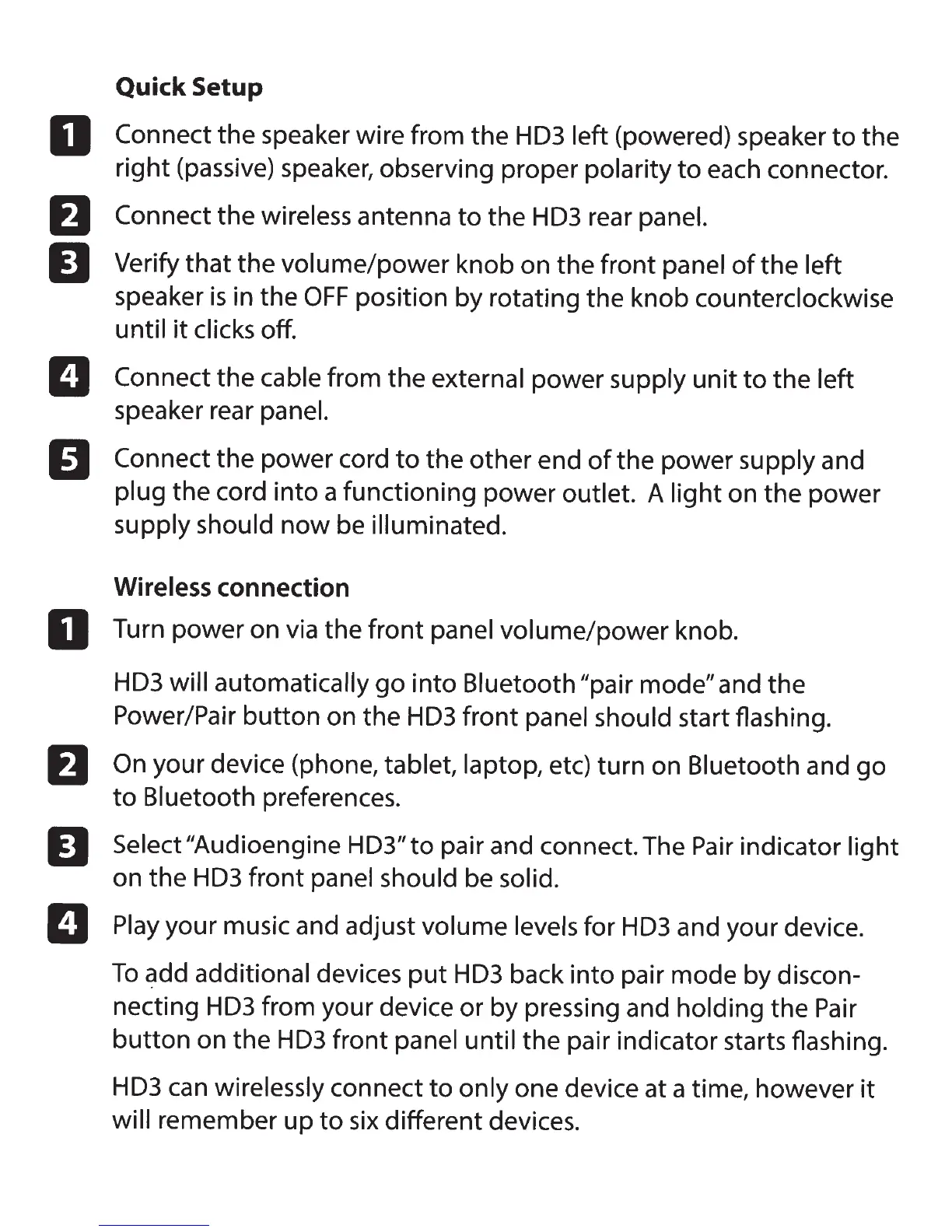D
EJ
IJ
II
g
Quick
Setup
Connect
the
speaker wire from the HD3
left
(powered) speaker
to
the
right
(passive) speaker, observing proper
polarity
to
each connector.
Connect the
wireless
antenna
to
the
HD3
rear
panel.
Verify that
the
volume/power knob on
the
front
panel
of
the left
speaker
is
in the
OFF
position by rotating the knob
counterclockwise
until
it
clicks
off.
Connect
the
cable
from
the
external
power supply
unit
to
the
left
speaker rear panel.
Connect
the power cord
to
the
other end
of
the power
supply
and
plug
the
cord
into
a functioning power
outlet.
A
light
on
the
power
supply should
now
be illuminated.
Wireless
connection
0
Turn power on via the
front
panel
volume/power knob.
EJ
IJ
II
HD3
will automatically
go
into
Bluetooth "pair
mode" and the
Power/Pair
button
on the HD3
front
panel should start flashing.
On
your device (phone, tablet, laptop,
etc) turn on
Bluetooth and
go
to
Bluetooth preferences.
Select
11
Audioengine HD3"
to
pair and connect. The
Pair
indicator
light
on the
HD3
front
panel should
be solid.
Play
your music and adjust
volume levels
for
HD3
and your device.
To
~dd
additional devices
put
HD3
back into pair mode by discon-
necting
HD3
from your device or by pressing and holding
the
Pair
button
on
the
HD3
front
panel until
the
pair indicator starts flashing.
HD3 can wirelessly
connect
to
only
one device at a time, however
it
will remember
up
to
six different devices.
