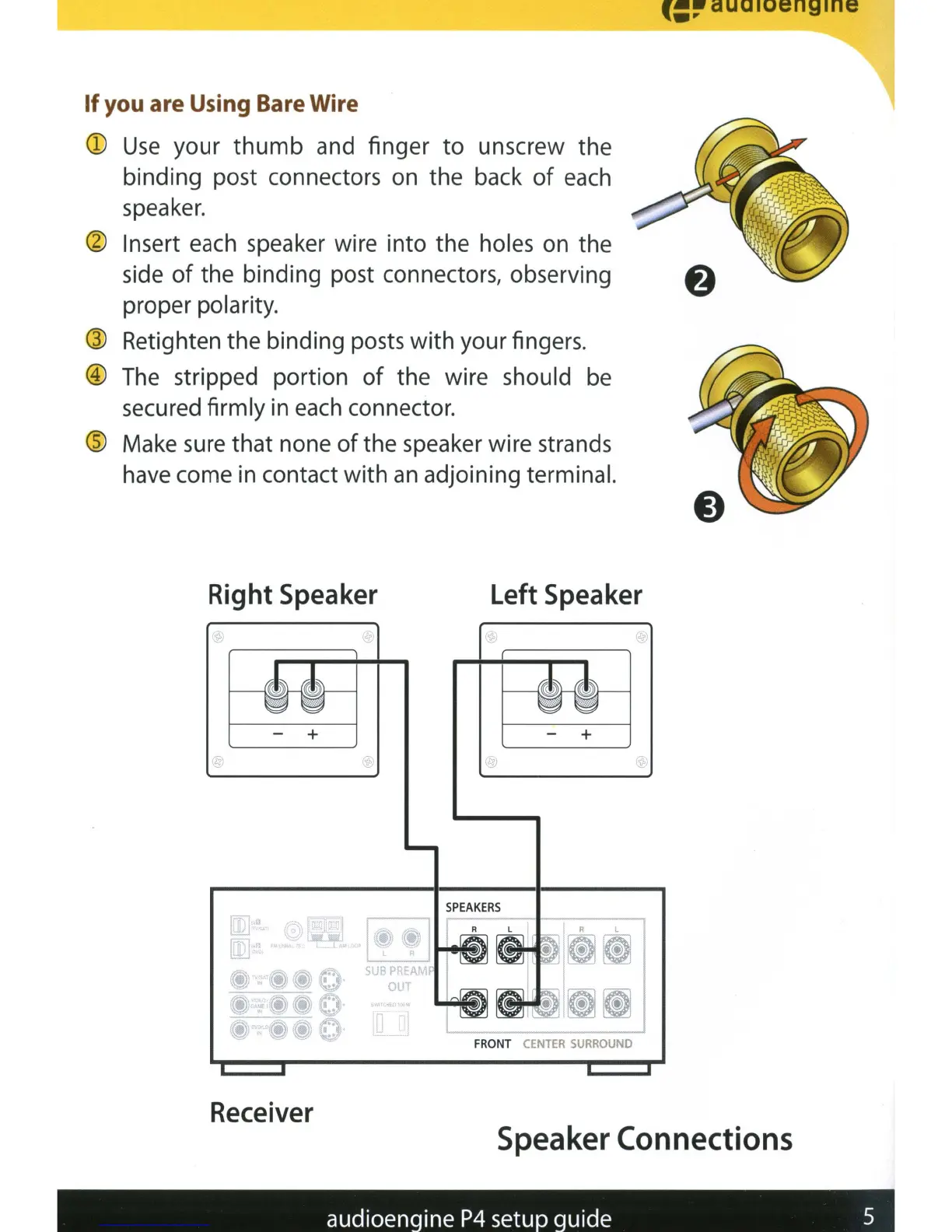If
you
are
Using
Bare
Wire
CD
Use
your
thumb
and finger
to
unscrew the
binding post connectors on the back
of
each
speaker.
@ Insert each speaker wire into the holes on the
side
of
the binding post connectors, observing
proper polarity.
® Retighten the binding posts
with
your fingers.
@)
The stripped portion
of
the wire should
be
secured firmly in
each
connector.
® Make sure that none
of
the speaker wire strands
have come in contact with
an
adjoining terminal.
Right
Speaker
- +
@
Left
Speaker
- +
~~
I~
.1~e)1I
SUB
PREAMP
OUT
FRONT
CENTER
SURROUND
Receiver
Speaker
Connections
audioen ine P4 setu uide 5
