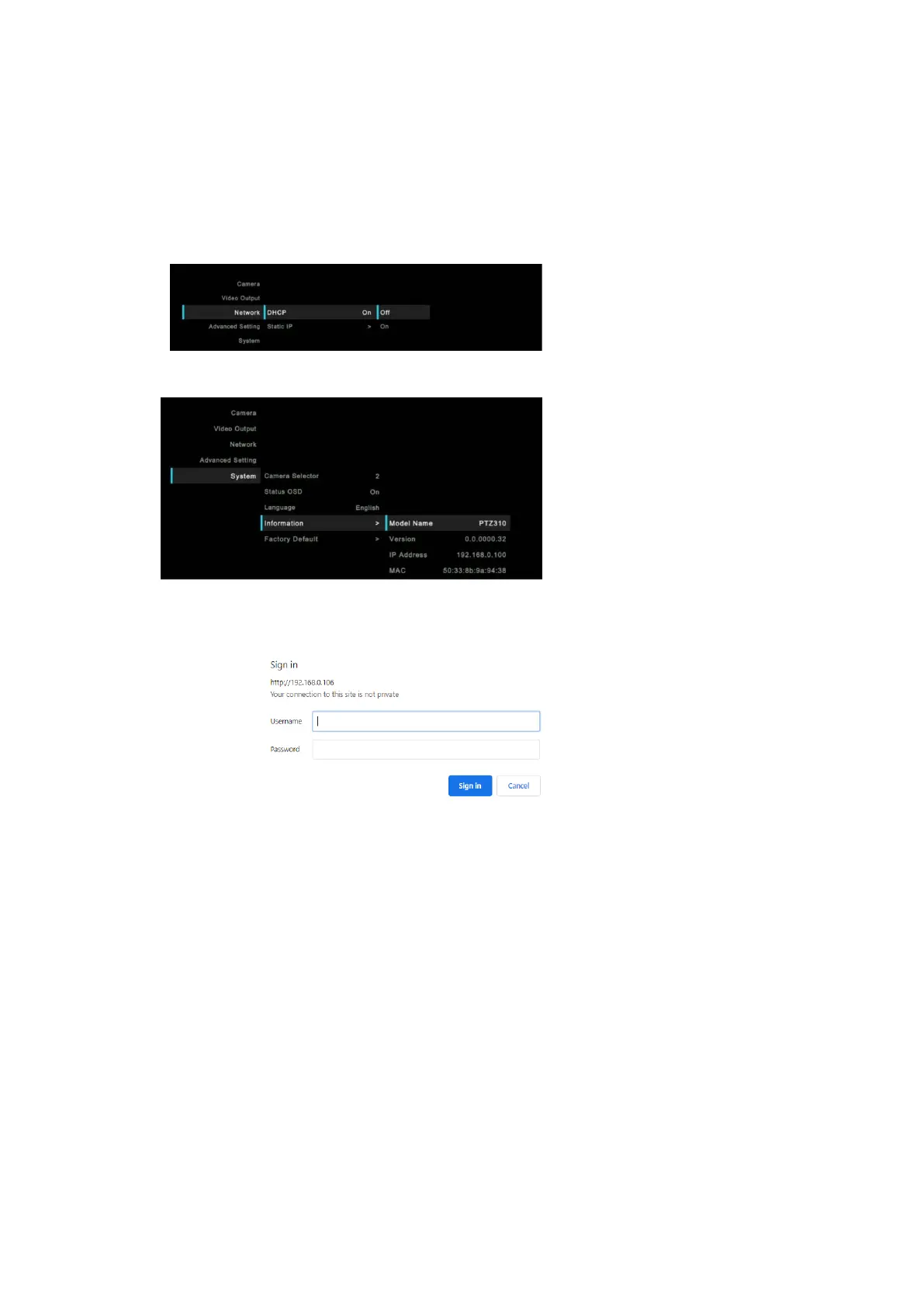2
AVer Information Inc. Support Guide – AVer Pro-AV Camera (02/04/2022)
PTZ310/PTZ330 Camera RTMP Streaming to YouTube Live
1. Connect the PTZ330 camera via Network RJ45 connection; verify IP address of Camera to
connect via Web browser. Locate the remote, select the “Menu” icon on the remote and
navigate to the “Network->DHCP->” setting, verify it is set to DHCP “On” to grab an available
IP address. If you are reserving IP addresses, verify it is set to “OFF” and that the correct IP
address has been set.
After turning DHCP on, go to System > Information to view the IP address.
2. Once you have the IP address setup, type the IP address in your Chrome browser (Setup on
same subnet) and you should now see the login to the PTZ330 camera shown below.
3. The default Username/Password is “administrator” or “admin / admin”.
*Note: If this is the first time accessing the PTZ330 camera via the Web login it will ask you to
change the Username/Password. Please write down the NEW credentials.
