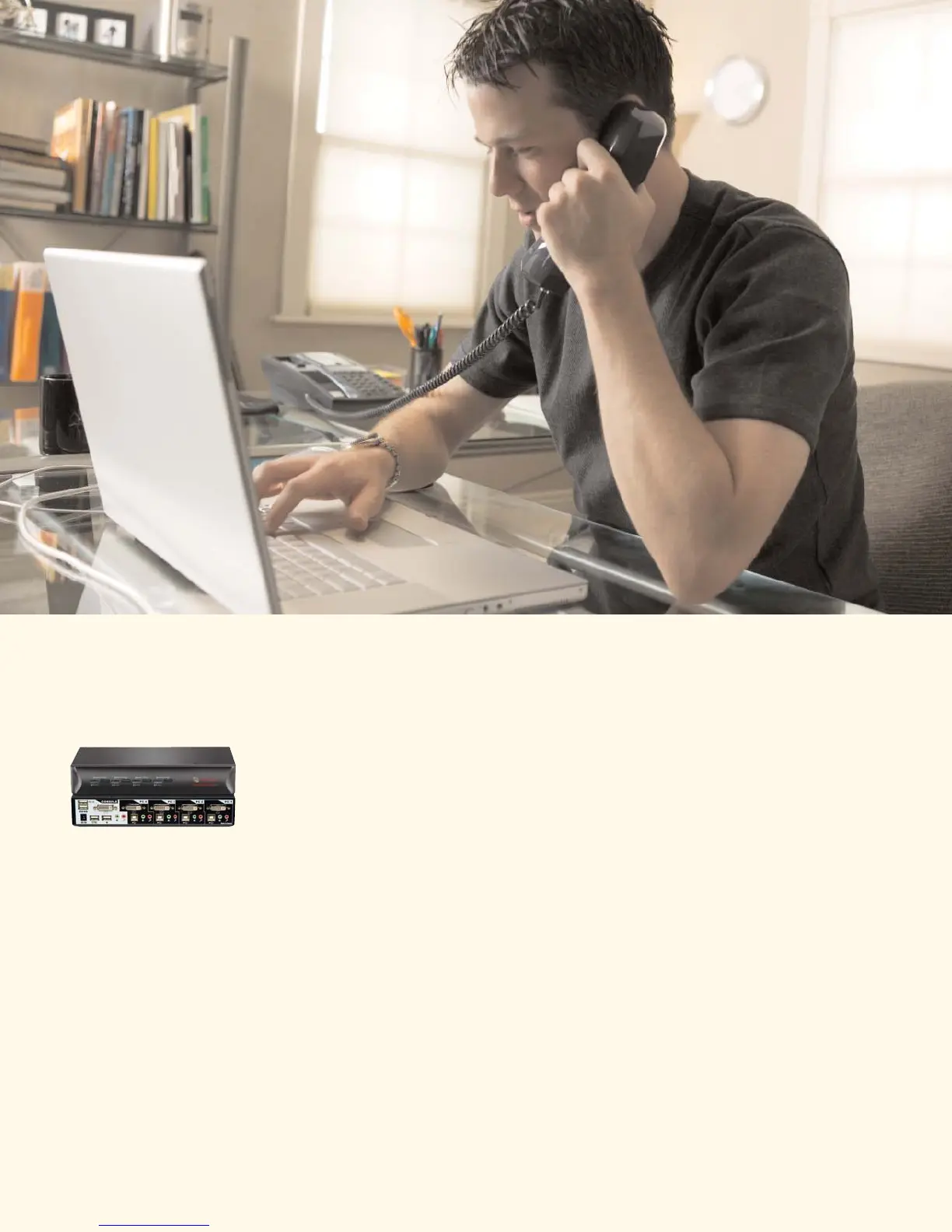The SwitchView DVI (Digital Visual Interface) KVM switches feature 1920 x 1200
video resolution and deliver crisp images for your high-end displays and flat panel
monitors. The versatile SwitchView DVI KVM switch is available in 2 and 4-port
models. It easily manages up to four USB DVI computers from a single USB
keyboard, mouse and DVI monitor.
SwitchView DVI Highlights
• Supports high-end applications using DVI monitor or flat panel and USB PCs,
Mac G3/G4, iMac
• 1920 x 1200 video resolution is ideal for desktop graphical applications
• Use push-button or multiple keyboard hotkeys for customized channel selections
• Configurable scanning among computers to monitor each computer’s
operating status
• Includes two USB 2.0 hub ports
• Provides independent switching of KVM and USB hub ports
• Audio support for speakers and microphones
• Backed by Avocent 2 year warranty and technical support
SwitchView DVI switch