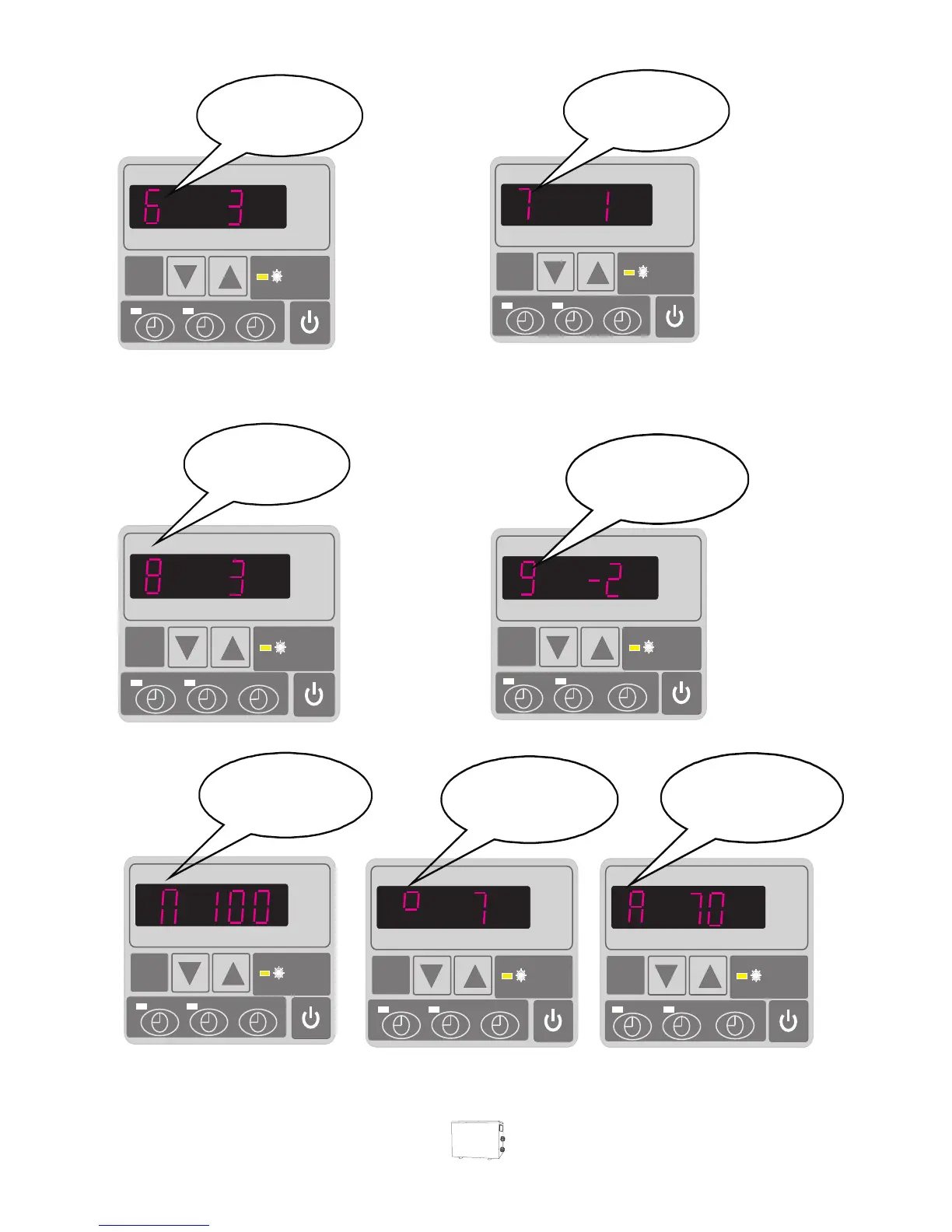08
HEAT
1
0
HEAT
1
0
Parameter 9
Cooling target for superheat
,default setting -2℃(-15℃-15℃ )
Parameter A
Manual adjustment steps of
electronic expansion valve
(18-94 ).defaulting setting :
70(*5)
1
0
HEAT
1
0
HEAT
Parameter 6
Mode : 0 Cool 1 Heat and Cool
2 Heat and cool + auxiliary elec.
Heating 3 Heat
default setting : 3 Heat
Note: Parameter 7 is only applied
for HP units with Electronic
expansion valve .
1
0
HEAT
Parameter 7
Mode selection of Electronic
expansion valve ( 0 to 1),
default setting 1 (auto)
Parameter 8
Heating target for superheat
(-15 -15 ) default setting :3℃℃ ℃
1
0
HEAT
1
0
HEAT
Parameter n
Refrigerant compressor
output protection
(range: 85 to 110 ,
default :100 )
℃ ℃
℃
Parameter O
Low ambient temperature
protection
(range:-10 -10
default 7 )
℃ ℃,
: ℃