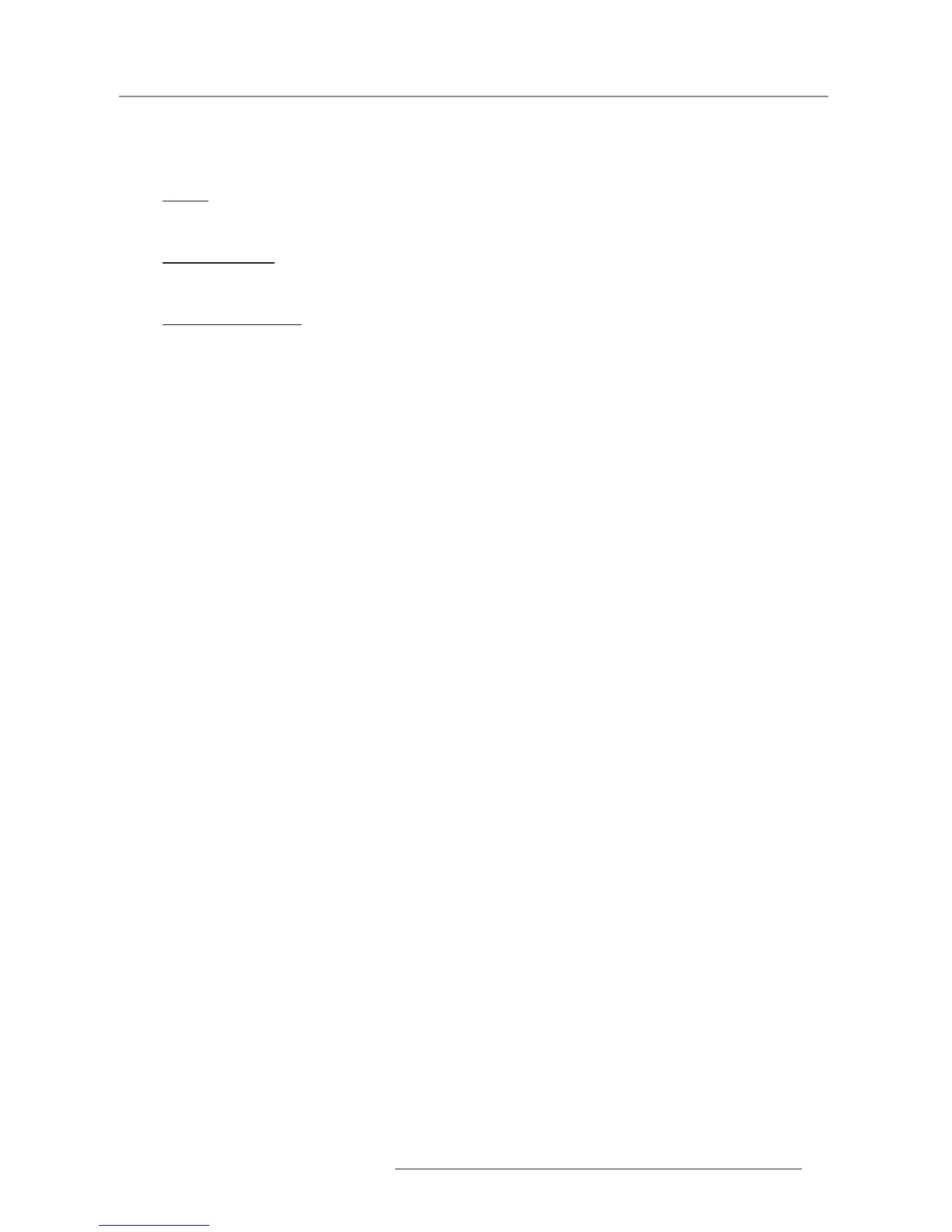Green Weighting of White y Blue Weighting of White y
Press the ◄ to decrease the custom color space. y
Press the ► to increase the custom color space. y
Reset to default: Resets all color points to default value. y
Enable
Off: Default value. y
On: CCN enable. y
Auto Test Pattern
Off: Set auto test pattern off y
On: Default value. y
Lens to Midposition
Set the lens in the center/on axis position.