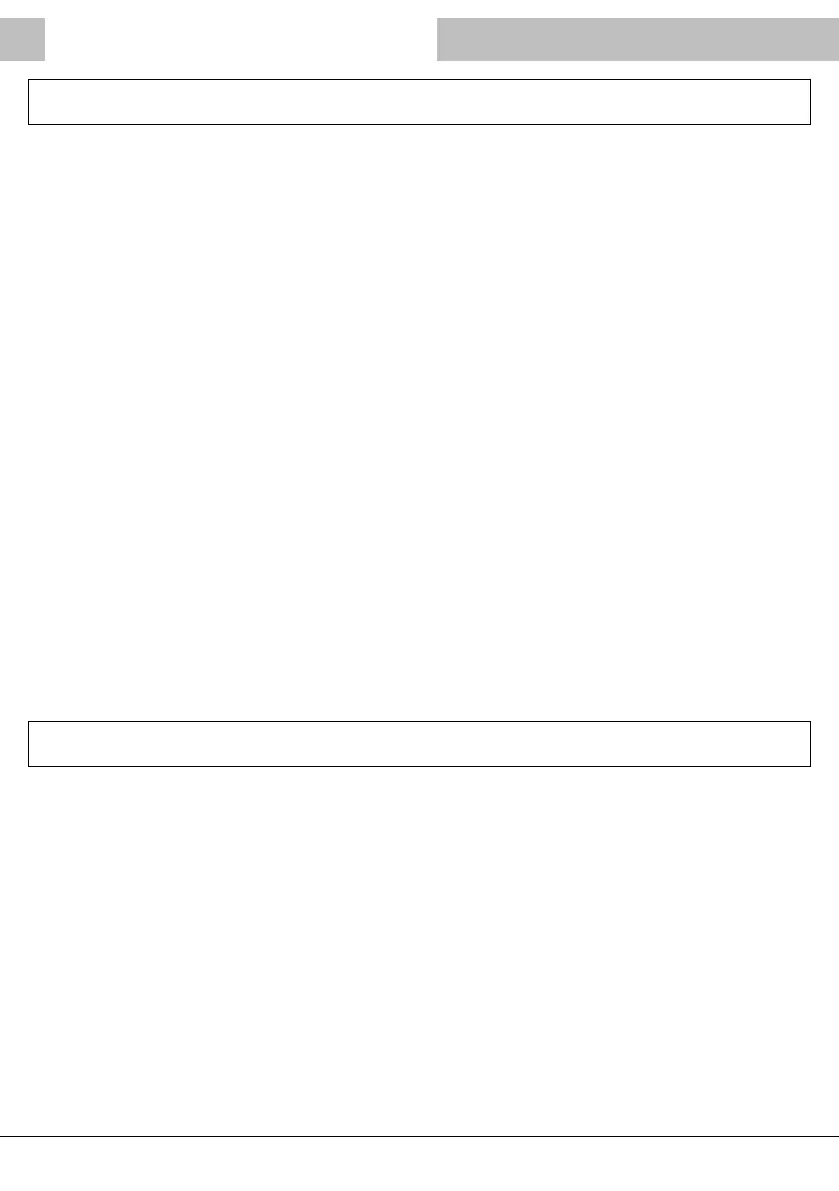BCS Two Wheel Tractor Power Unit
Page 10 TWT/PU/0617
Operation
Use handlebar adjuster (G) to set handlebar height.
Hold the handlebar and pull up the clutch lever (C).
Depress the OPC lever (A) and select the correct working speed using the gear lever (D).
Ensure forward/reverse lever is in the correct position to move forward (L):
If the handlebars are positioned over the engine then this lever should be in the fully back
position.
If the handlebars are positioned over the implement then it should be in the fully forward
position.
Engage drive to the working implement by using the PTO lever (E):
If the handlebars are positioned over the engine then pull the PTO lever (E) towards you.
If the handlebars are positioned over the implement then push the PTO lever (E) away from
you.
Release clutch lever (C) slowly and fully, keeping the red machine stop lever depressed as the
machine will stop if released.
Move the throttle lever to the correct position for the implement you are operating - please refer to
the Implement Manual.
Commence work
Close the throttle (F).
Engage clutch lever (C).
Locate gear lever (D) in neutral position.
Disengage drive to the digging knives by pulling the PTO lever (E) backwards.
Release clutch lever (C).
Release the OPC lever (A) completely.
Move the engine stop lever (B) to position O ‘STOP’.
WARNING: THE EXHAUST COVER MAY BE HOT - DO NOT TOUCH.
To Stop Engine
