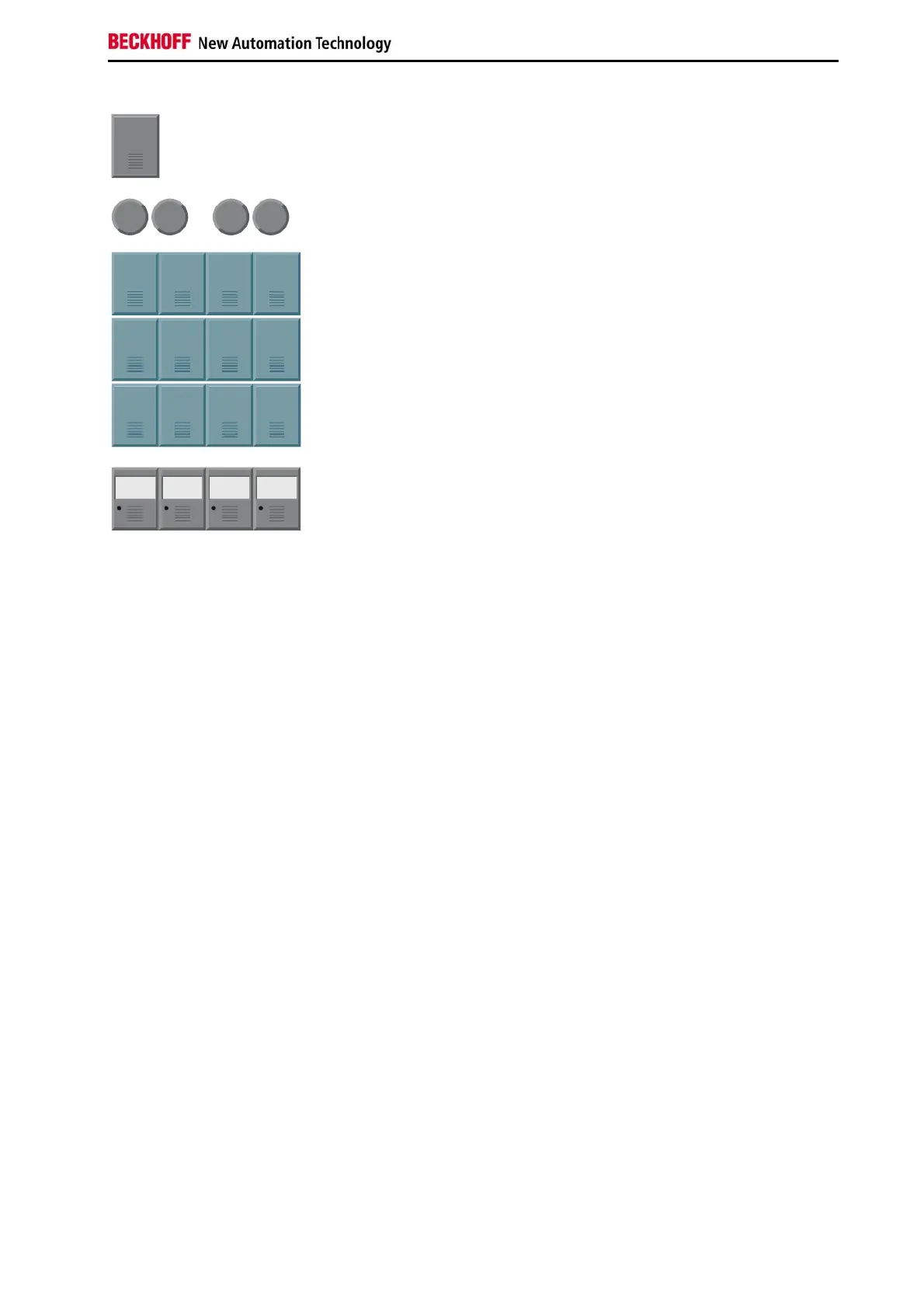Operating Instructions
Es c
The Esc key has the effect of closing dialog windows and of interrupting
some of the computer’s working operations.
Q W
...
1
!
2
@
All other keys bring the character printed on them onto the display at the
position of the cursor.
F1 F2 F3 F4
F5 F6 F7 F8
F9 F1 0 F1 1 F1 2
The meaning of the function keys, F1 to F10, is determined by the software
and is displayed at the bottom edge of the display.
Pl ug- i n
st r i p
Pl ug- i n
st r i p
Pl ug- i n
st r i p
Pl ug- i n
st r i p
The function of the special keys above the display is also determined by
the software. The function is displayed at the top edge of the display.
The special keys each have an orange LED controlled by the software.
CP79xx 13
