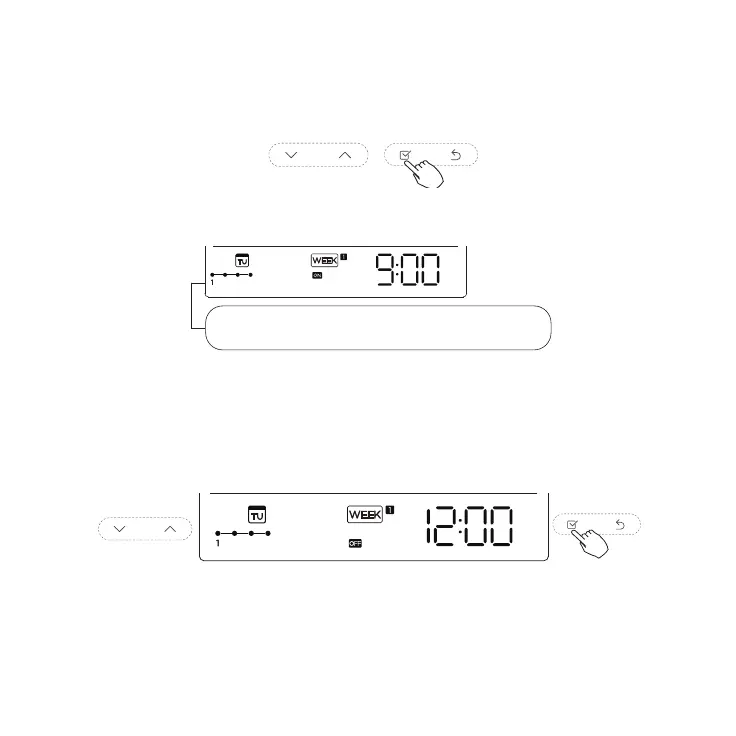16 Specifications subject to change without notice. OM-KSACN06(7)01-01
SET the ON Timer for Timer Setting 1
1. Press the UP or DOWN arrow to set the time of the ON timer.
2. Press CONFIRM.
Fig. 35 — Up or Down Arrow - Confirm
Fig. 36 — Select Timer Setting(s)
Set the OFF Timer Setting for Timer Setting 1
1. Press the UP or DOWN arrow to set the OFF timer.
2. Press CONFIRM.
Fig. 37 — UP or DOWN Arrow - Confirm
NOTE: Users can revert to the previous step by pressing BACK. The time of the timer setting can be
deleted by pressing DAY OFF. The current setting is restored and the weekly timer setting is withdrawn
when there is no operation selected in 30 seconds.
ex.Tuesday time scale 1
Up to 4 timer settings can be saved for each day of the week.
ex. Tuesday time scale 1
