Quick Start Guide
BB 560M
High-Quality Professional Headphones with
Built-in Microphone
Controls and Connectors
(1) Volume + / Next song - Press quickly to increase
the volume, press and hold to skip to the next song.
(2) Play/Pause - Used for several functions including
Bluetooth pairing, play, pause, hang up, refuse call,
and redial. Hold this button for 1 second to turn the
headphones on.
(3) Volume - / Previous song - Press quickly to
decrease volume, press and hold for previous song.
(4) 3.5 mm input - Connect a 3.5 mm stereo cable for
wired audio use.
(5) LED - Red and blue status indicator light.
(6) Microphone
(7) USB port - Micro USB port for charging.
(1)
(5) (6)(7)
(3)(2) (4)




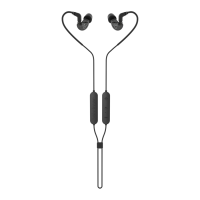








