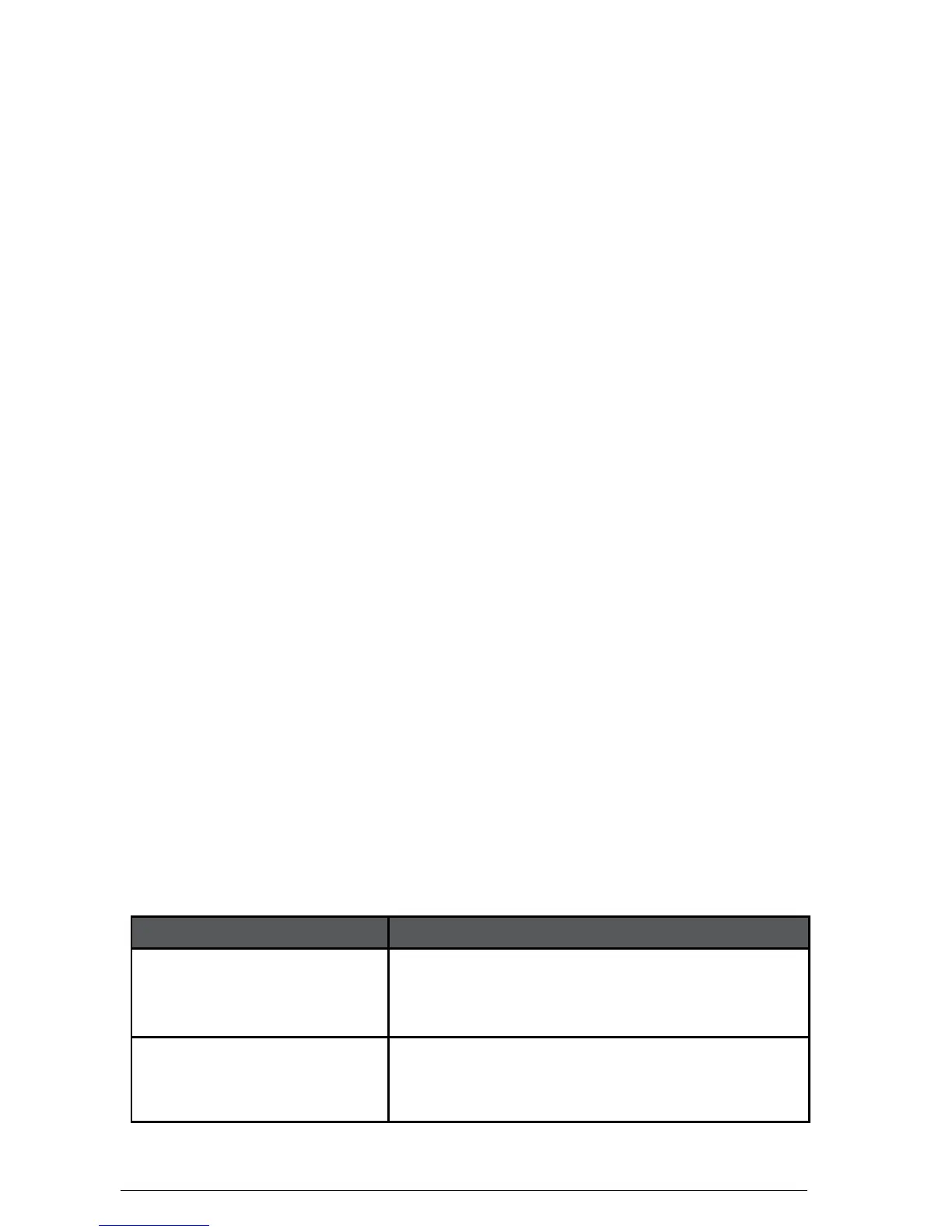6
SNEAK-A-CUP
TM
FEATURE
Remove the carafe and brewing is paused. The carafe must be placed back on
the carafe plate in 30 seconds to prevent overflow. Brewing begins again.
SETTING AUTO BREW TIME
1. Press PROG button. The AUTO light (small dot in bottom left corner of digital
display) flashes several times. Digital clock displays 12:00.
2. Quickly press HOUR button then MIN button to select the time you would like
automatic brewing to begin (for example, 7:15 A.M. Make sure the P.M. light is
not on.)
3. Press AUTO button, holding it down until the AUTO light stops flashing.
The digital display changes to time of day.
4. T o check preset auto time, press PROG button and preset auto time is
displayed. Press AUTO button to reactivate the timer.
5. To cancel Auto Brew function, press the ON/OFF button.
CARE AND CLEANING
This product contains no user serviceable parts. Refer service to qualified
service personnel.
CLEANING
Make sure your coffeemaker is unplugged and cool.
1. Remove filter basket. Discard used paper filter and coffee grounds.
2. Wash filter basket and carafe in dishwasher (top-rack) or by hand in hot,
soapy water.
3. Wipe outside of coffeemaker, control panel and carafe plate with a soft,
damp cloth.
Note: Do not use abrasive cleansers or scouring pads. Never immerse the
coffeemaker in water.
4. To clean the inside of the cover, open the cover and leave in the open position;
wipe with a damp cloth.
COFFEEMAKER PART CLEANING INSTRUCTIONS
Housing
Carafe Plate
Power Cord
Wipe with a soft, damp cloth.
Carafe Lid
Filter Basket
Glass Carafe
Wash by hand in warm soapy water, or in the
dishwasher (top rack only).
