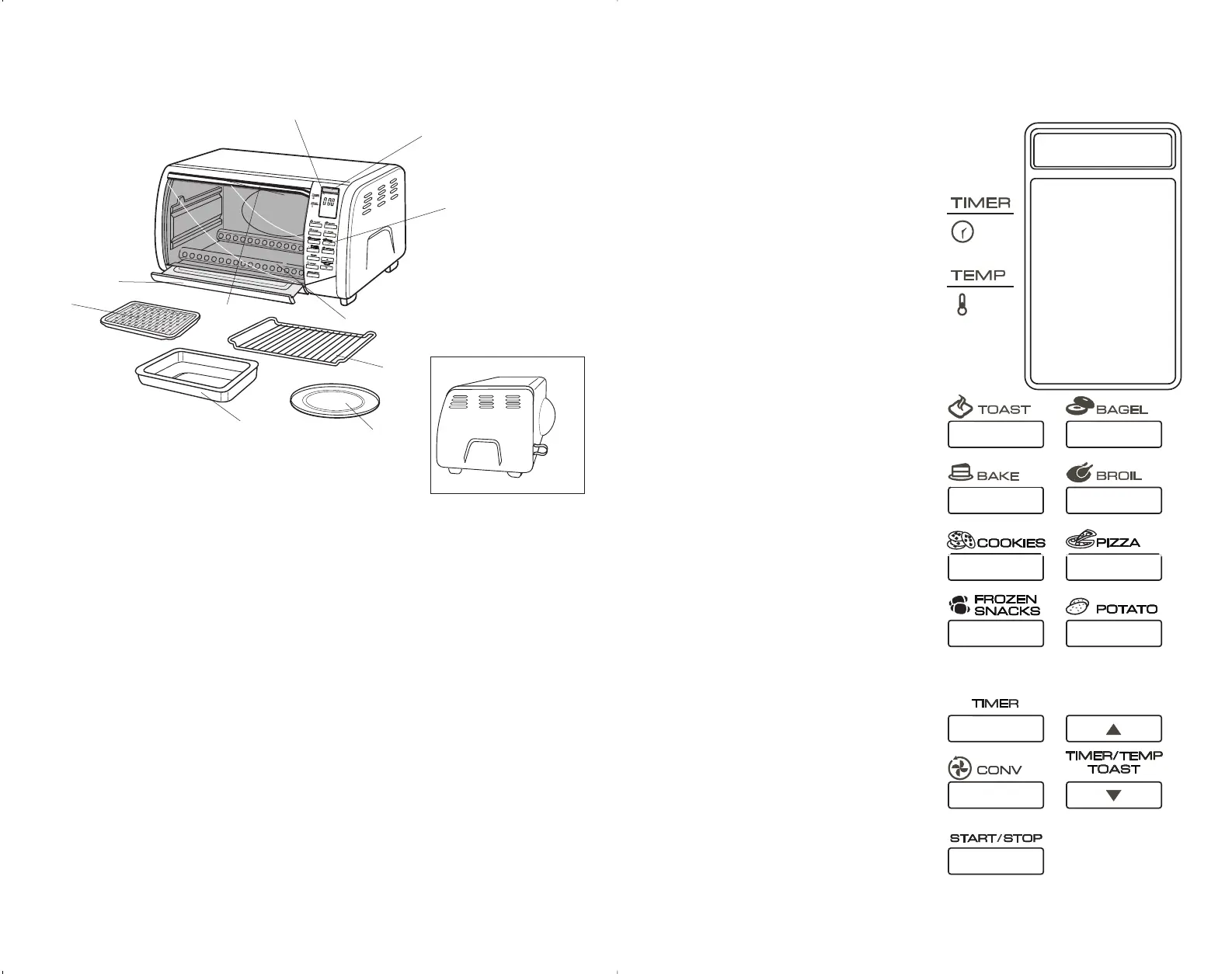4
3
1. Digital display
2. On indicator light
3. Electronic control panel (See B)
4. Curved glass door
5. Door handle
†6.Slide-out crumb tray (Part # CTO6301-01)
†7.Slide rack (Part # CTO6301-02)
†8.Broil rack (Part # CTO6301-03)
†9.Bake pan (drip tray) (Part # CTO6301-04)
†10. Pizza pan (Part # CTO6301-05)
11.Extra-deep curved interior
† Consumer replaceable/removable parts
Product may vary slightly from what is illustrated.
ELECTRONIC CONTROL PANEL FUNCTIONS (B)
1. Indicates when a function is
selected and then activated.
2. Lets you monitor cooking time,
temperature and toast/bagel shade
levels.
3. Sets toast shade level (1 - 7).
4. Sets bagel shade level (1 - 7).
5. Preheats and cooks to set
temperature (350˚F) and time
(30 minutes) or you can adjust
as desired.
6. Broils at preset temperature
(450˚F) and time (20 minutes)
or you can adjust as desired.
You do not need to preheat unit.
7. Allows you to use preset cooking
time (12 minutes) and temperature
(350˚F) or adjust as desired.
8. Allows you to use preset cooking
time (20 minutes) and temperature
(400˚F) or adjust as desired.
9. Allows you to use preset cooking
time (6 minutes) and temperature
(400˚F) or adjust as desired.
10. Allows you to use preset cooking
time (45 minutes) and temperature
(400˚F) or adjust as desired.
11. Sets desired cooking time up to
2 hours.
12. Increases time, temperature
and toast/bagel shade level.
13. Decreases time, temperature
and toast/bagel shade level.
14. Turns on the internal fan to
distribute heat evenly as it cooks.
Works only with the Bake function.
When using this function, lower the
temperature 25 degrees.
15. Press Start to activate all functions.
Press Stop to end all functions;
the On indicator light goes out.
A
