To type using SureType™ technology, press the key
for each letter of a word only once. When the word is
finished, press
Put it to the test! Try to type an entire sentence
without stopping to make corrections.
How do I type?
Roll the trackwheel to move the cursor
and highlight items on the screen.
Click (press) the trackwheel to open the
menu or select items.
Press the Escape button to exit a screen,
cancel an action, or go back one page in
the browser.
How do I navigate?
Headset jack
USB port
Notification LED
Backspace/Delete key
Enter key
Send key
Make a phone call
Side Convenience key
Open the profiles list or set to
open a selected program
Symbol key
Open the symbol list
Alt key
Type the alternate
character on a key
Next key
Move through a list
Trackwheel
Select or click an item
Escape button
Exit a screen
Convenience key
Open a list of useful links or set
to open a selected program
End key
End a phone call
Return to the Home screen
Shift key
Type a capital letter
Power button
Make backlight brighter
Turn device on/off
Mute button
Turn microphone on/off during a call
BlackBerry 7130g™
Getting Started Guide



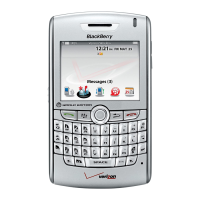








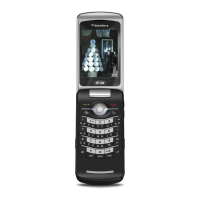
