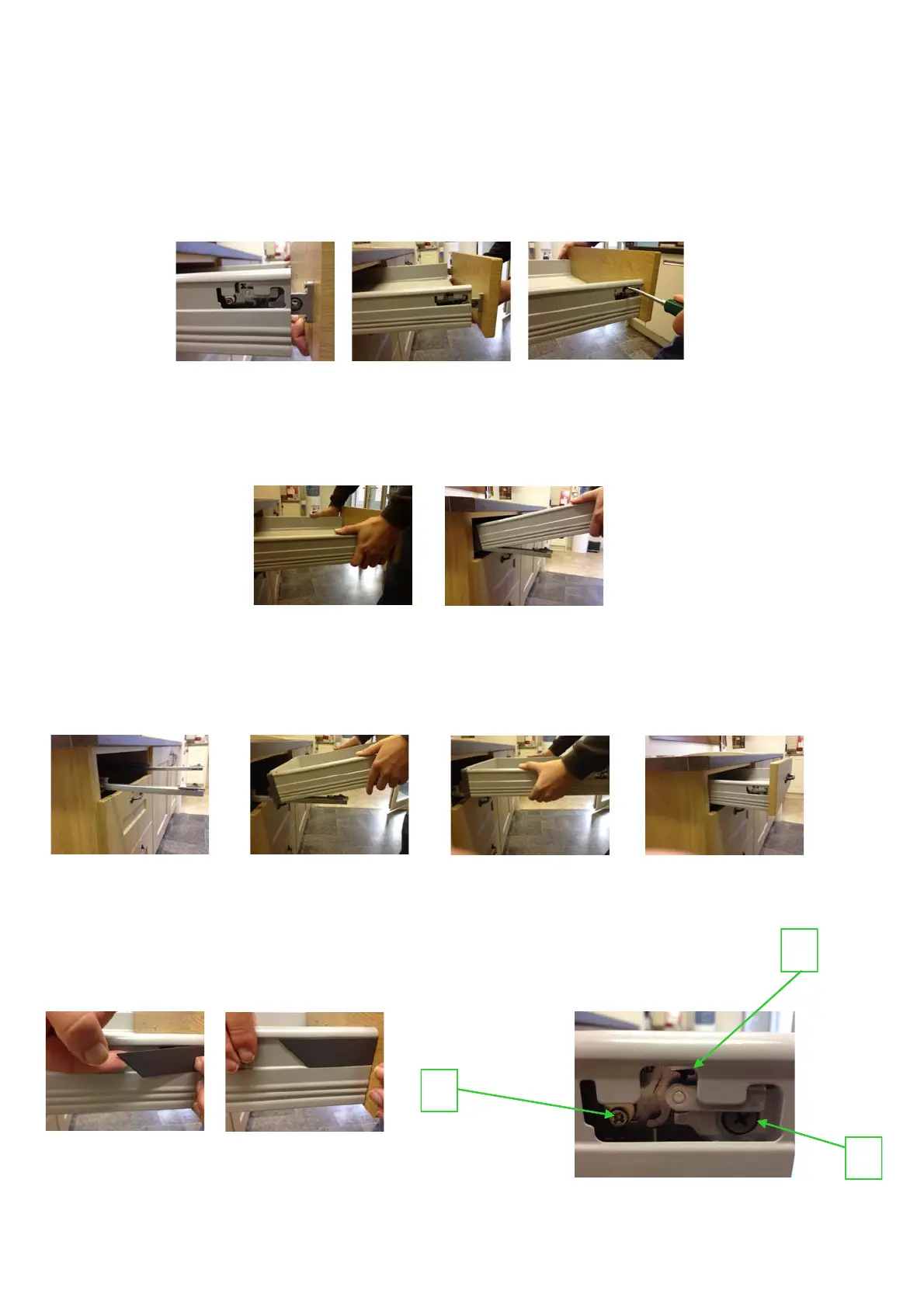Step3 ‐Fittingandremovingthedrawerfronts
Nowyouhavethebracketsfixedtothedrawerfrontsyoucanconnectthemtothedrawerboxes.
Simplylineupthedrawerbracketswiththedrawerboxasshownbelowand pushtoclipin.
Youcanalsoremovethedrawerfrontif
needsbebyinsertingaPhillipsscrewdriverintotherelease
mechanismandturningtowardsthebackofthedrawerboxasshownbelow.
Step5 ‐Fittingdrawerboxesontotherunners
Fullyextendthedrawerrunners.Placethedrawerboxontotherunnersasshownbelow.
Slidethedrawerboxbacksquareontherunnersandtheboxwillclickintoplace.
Step4 ‐Removingdrawerboxesfromtherunners
Fullyextendthedrawerrunners.Liftthefrontofthedr awerboxandthedrawerboxwillclickand
detachfromrunners.Seeimagesbelow.
Step6 ‐Fittingcovercaps
Placeandclipbackonasshown
below.Toremoveuseaflathead
screwdriverandgentlyremove.
Step7‐AdjustingDrawerFront
A ‐HorizontalAdjustment
B ‐Drawerfrontremoval
C ‐VerticalAdjustment
A
B
FormoreinformationpleasevisittheBlumwebsiteatwww.blum.com
‐
‐
‐
‐
‐
‐
‐
‐
‐
‐
‐
‐
‐
‐
C
ADBF-2015-01
