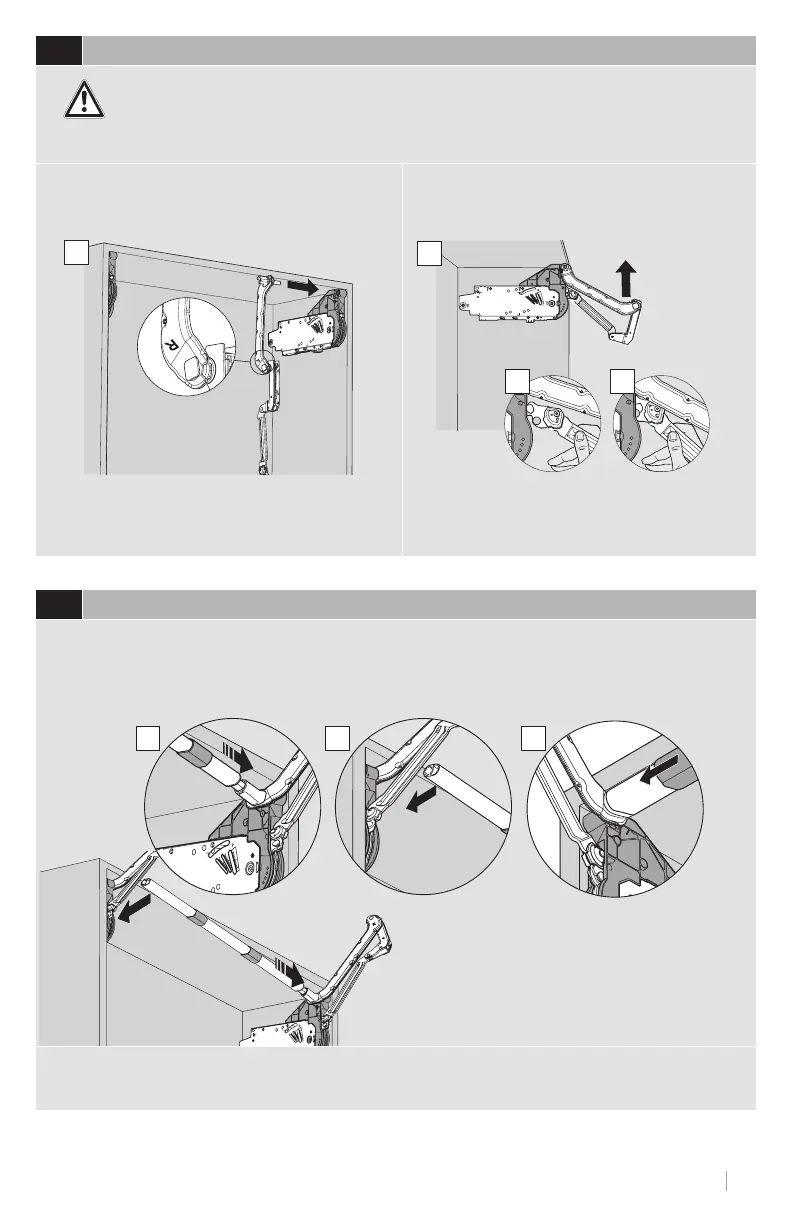Subject to technical modifications without notice. © 2015
3
4
Attaching the stabilizer rod
After cutting the rod to size, slide the stabilizer arm cover caps onto the rod. Attach the stabilizer
rod to spring loaded arm assembly then slide stabilizer arm cover caps over rod on each end.
Cut the stabilizer rod to fit the cabinet.
Length = Interior cabinet opening minus 129 (5-1/16")
Risk of injury from spring loaded arm
3
Attaching the arm assembly
NOTE: Before starting, see safety note on page 2
Attach the arm assembly to the lift mechanism
as shown in illustrations.
Lift up on the arm assembly to lock into place.
Find the right and left arm assemblies and
match them to the correct side of the cabinet
1
2
1 2 3
a b
