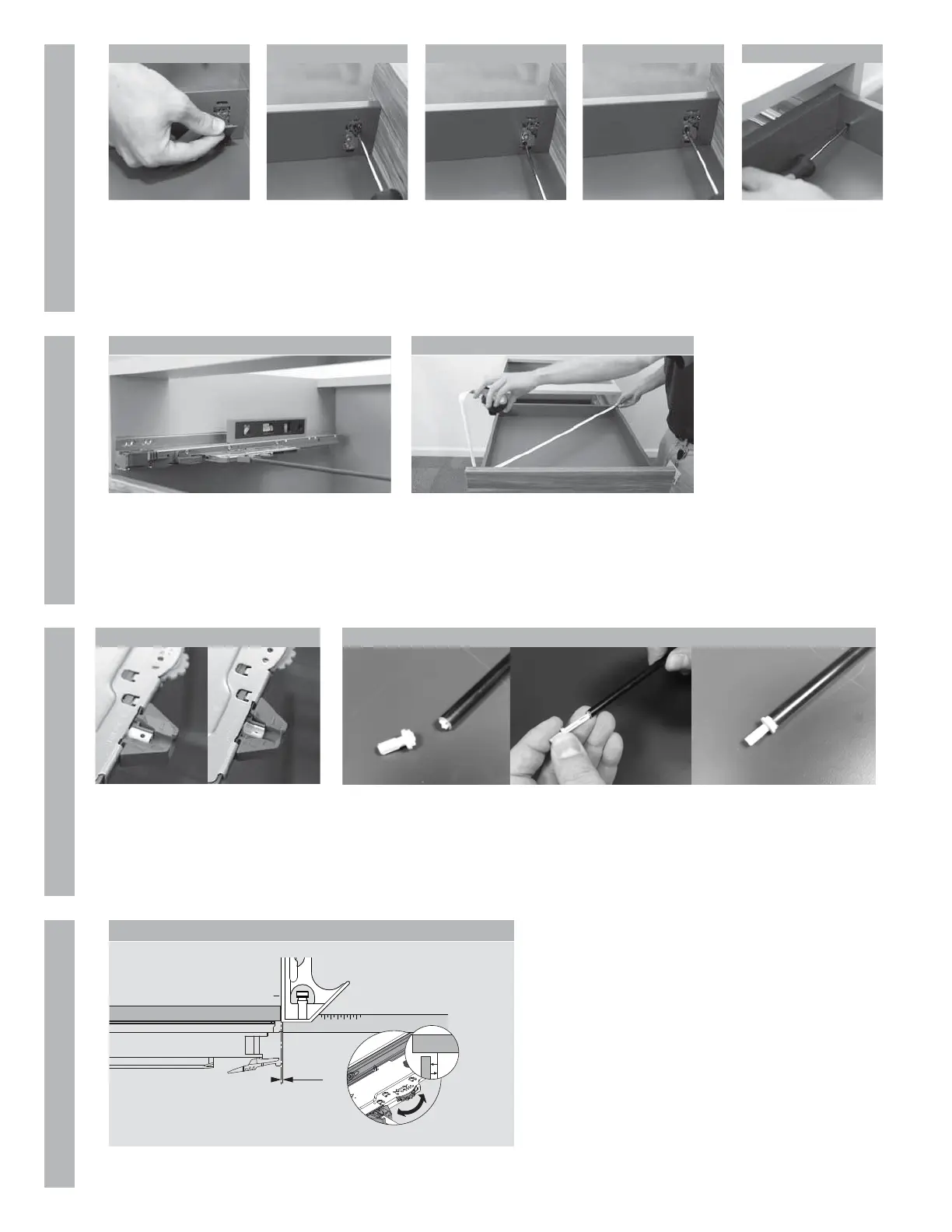42
Level
Height adjustment -
moves drawer front
up and down
Drawer front
realease
Check to ensure that the runners are
level, perpendicular to the face of the
cabinet, and parallel to each other.
5 1
Square
3
Tilt adjustmentRemove cover cap
Check drawer box squareness, either by
measuring from inside corner to inside
corner, or by using a framing square.
Side-to-side
adjustment - moves
drawer front left or
right
Drawer front adjustmentHelpful hints Trouble shooting
If a front gap template is not present on the job site, a combination square can be used to set the
front gap. Please refer to the LEGRABOX brochure for more information.
TIP-ON BLUMOTION depth adjustment with a combination square
Top view
1
-1.5
Combination square
+
-
2
Front gap template alternative
Broken synchronization adapter
If a synchronization adapter is broken, it can easily be replaced by simply
sliding another in its place.
To remove or insert the
synchronization rod, the pinions
must be put in the open position
by touching the drawer front or
runners to open them.
Closed Open
