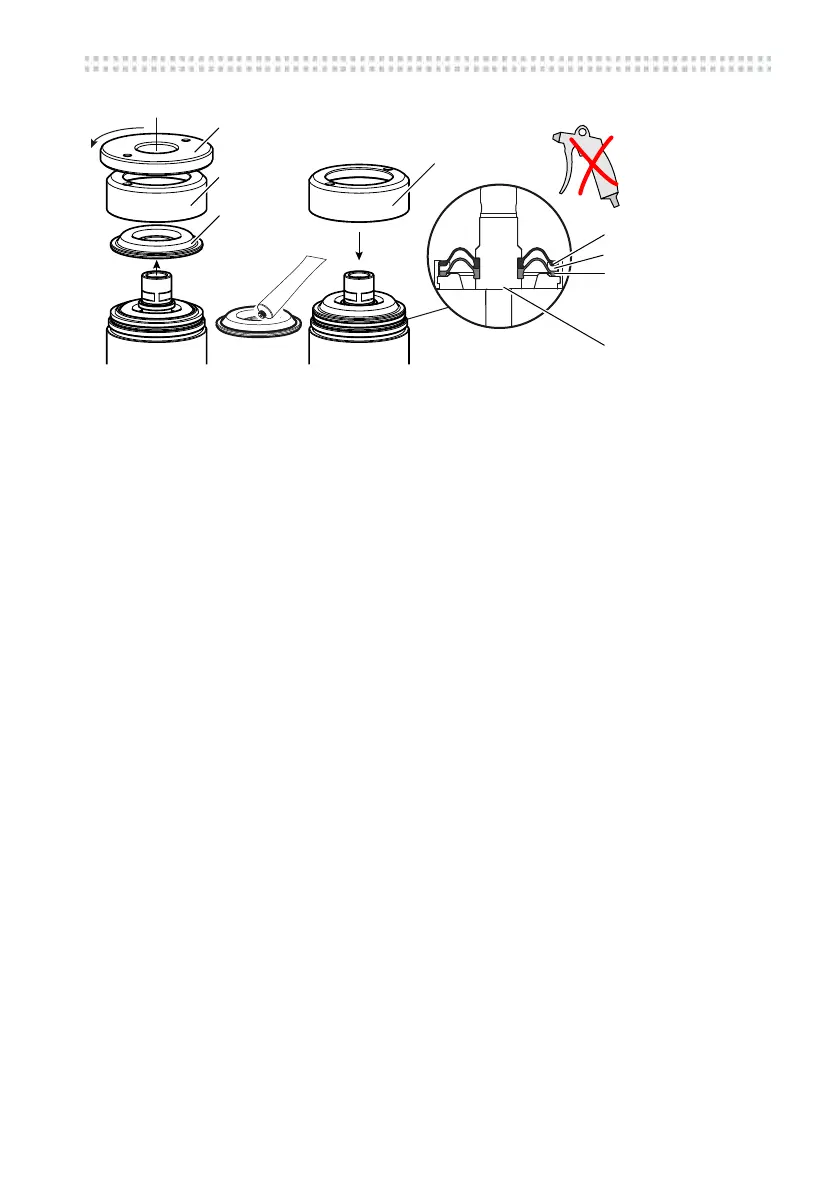Maintenance
©byBlum‐Novotest
31
V2A|04/2018
Fig.6‐3
1. Cleanthemeasuringsystem.Removethestylus(seechapter4.4).Therby,usetheinterlock‐
ingdiskorthemountingtool.
2. Unscrewthefrontringbyusingthemountingtool.
3. Carefullyremovetheouterbellowswithouttwistingthemeasuringmechanism.
4. Greaseslightlythenewbellowsatthecontactsurfacetothegr
oove.
5. Carefullymountthenewbellowswithouttwistingthemeasuringmechanism.Pleasetake
careofplanesupportingsurfaceofthebellows.Thebellowsmustclicktothegrooveonthe
measuringmechanism.
TC51:MakesuretheO‐ringisinitscorrectposition.
6. Mountthefrontringbyusingthemountingtool.
7. Mountth
estylusrespectivelytheprobecontactandthechipprotection(seechapter4.4).
Therby,usetheinterlockingdiskorthemountingtool.
(30) Frontring
(31) Externalbellows
(32) Centringring
(33) Internalbellows
(34) Measuringmechanism
(E) Mountingtool
