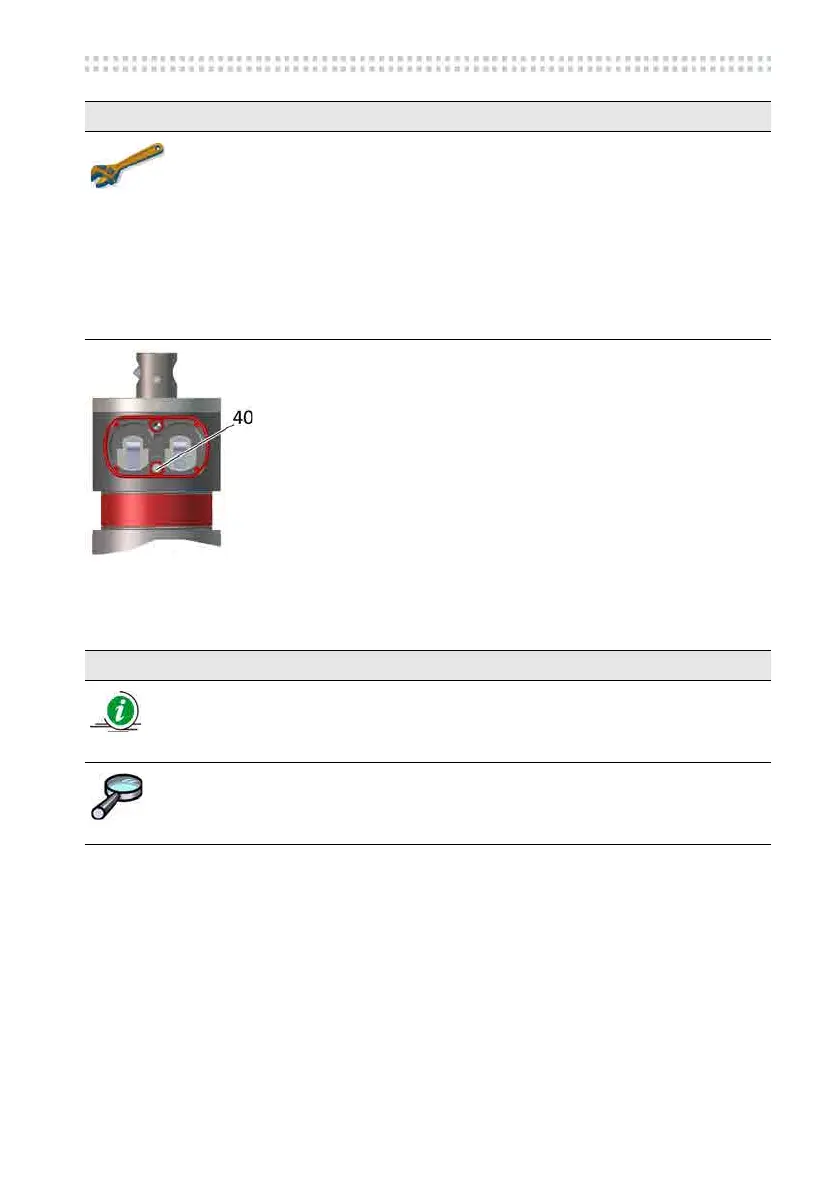Troubleshooting
©byBlum‐Novotest
33
V2A|04/2018
Fig.7‐1
Providepressurecompensation:
1) Untightenthescrewsatthebatterycompartmentlid.
2) Pullbackbothscrewsandremovethebatterycompartmentlid.
3) Loosenthesetscrew(atleastwith2revolutions).
4) DeflectstylusseveraltimesinZ‐direction.Waitforapprox.1 minute.
5) Thentightenthesetscrewagain.
6) Putinthebatterycompartmentlidpreciselyandmountit(M
d
=0.7Nm).
Thereby,pleasechecktheO‐ringsandgreaseit,ifnecessary.
Error LEDStatusafterbatterychange
(40) Setscrew
Error LEDStatusflashesgreen‐blueresp.green‐orange
Probesystem:LEDStatusflashesgreen‐blueresp.green‐orange.
IRreceiver:LEDReceiveIRoff.
ProbedoesnotrespondtoM‐Code(switch‐on).
Checkwiringandswitch‐oncommandontheIF59:
(IF59X1:Pin3,Pin4,Pin5)
Checkprogrammingoftheprobe(ModeTC‐ModeDUO)
