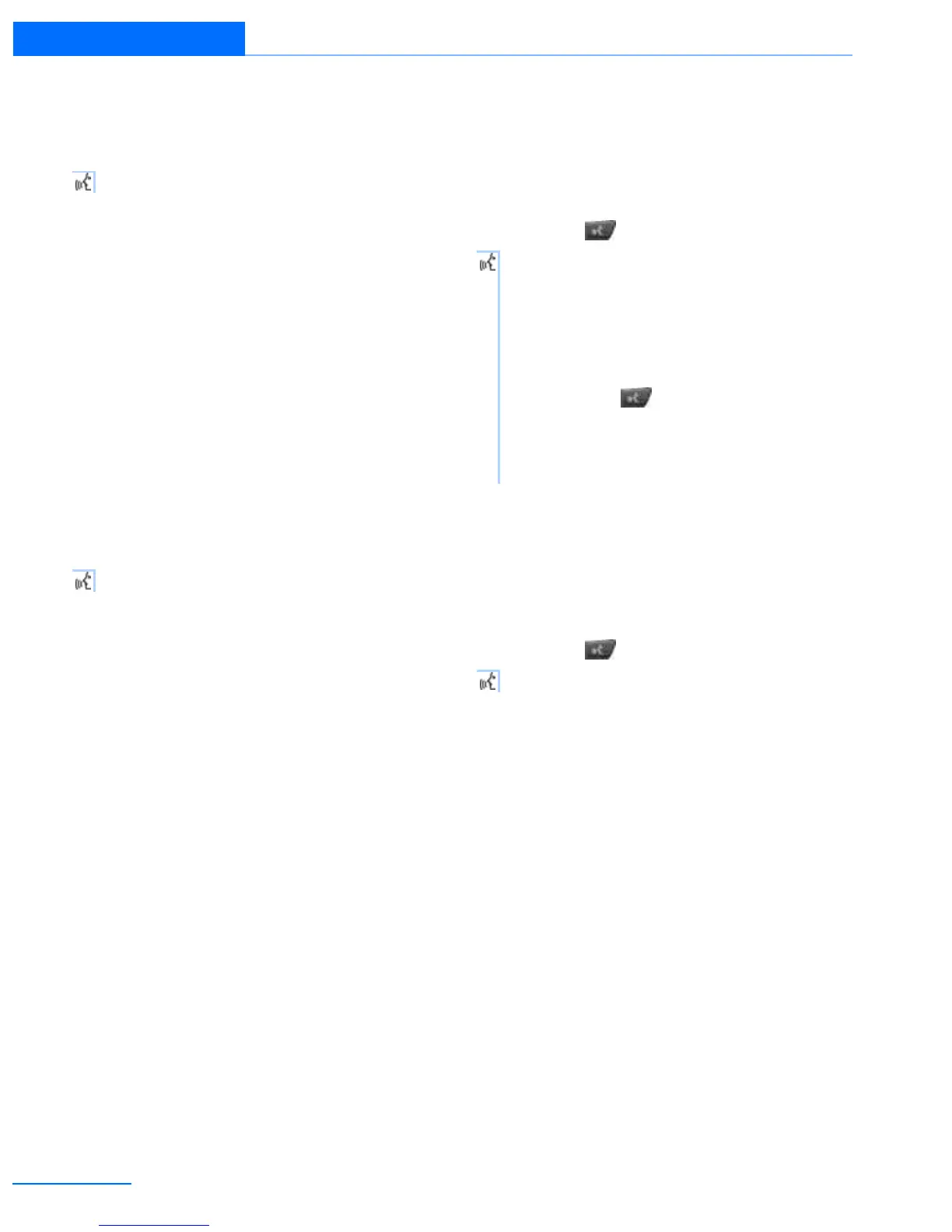28
At a glance Voice activation system
Having the possible commands read
aloud
To have the available commands read aloud:
For example, if the "Settings" menu is dis-
played, the commands relating to settings are
read aloud.
Performing functions using short
commands
Functions from the main menu can be per-
formed directly by means of short commands,
essentially regardless of which menu item is
selected, e.g. {Vehicle status}.
List of short command of the voice activation
system, refer to page 260.
Help dialog for voice activation system
Accessing help:
Other commands for the help dialog:
> {Help with examples}: information about
the current control options and the most
important commands relating to them are
read aloud.
> {Help with voice activation}: information
about the principle operation of the voice
activation system is read aloud.
Example: playing back a CD
Via the main menu
1. If necessary, switch on entertainment audio
output.
2. Press the button on the steering wheel.
Via short commands
The CD playback can also be started via a short
command.
1. If necessary, switch on entertainment audio
output.
2. Press the button on the steering wheel.
{Voice commands}
{Help}
3. {C D and multimedia}
The system plays the last media played.
4. {C D}
5. {C D drive}
The CD is played.
6. Press the button on the steering
wheel again in order to select the
particular track.
7. {Track …} e.g. CD track 4.
3. {C D drive Track …} e.g. CD track 4.
Online Edition for Part no. 01402911223 - © 06/13 BMW AG
